10th Jan

Clean up and Refresh
It’s the start of a new year and the perfect time to look over your blog, update your social media and catch up on any maintenance. We are often busy creating new posts, reading and making sure that are blogs are up and running, that we often forget to clean things up, make sure links are working and updating archives.
Social Media Links
- I am often surprised when a commentor doesn’t leave links or those links are outdated. I love to comment back and visit others. I readily accept the challenge and try to find you but most will not and you’ve lost a potential follower. Your social media links are so important. Do you know how I found some of my favorite blogs and closest bloggy friends? I was visiting another blog, saw their thoughtful comment and clicked on their icon. Do you know how often that leads to a broken link or no information? More often than you think.
- Social icon image. If you are a blogger you should have an easily identifiable icon attached to commenting systems. Be sure and update Comment Luv, WordPress, Blogger, Intense Database, Gavitar etc with your image, and profile links. Comments are a viable way to promote your blog.
I challenge all of you to update your profiles. Double check all links and add any new relevant links.
Sidebars and Widgets
- Remove the blogs you follow that don’t have images or links that work. Update favorites and add the new blogs you have discovered in 2014.
- Remove any outdated challenge or images.
- Declutter. A Good rule of thumb..your sidebar shouldn’t be longer then your post. (consider making pages for memberships, blog love and favorites. You can see mine in the About Me menu)
- Check all links to social media. Make a habit of checking all of your links periodically.
Blog Maintenance
- Update archives
- Clean up Categories and Tags -go through index and check for duplicates, and misspellings.
- Update your challenges for 2014/2015
- Archive any old pages
- Check Bloglovin’ and Feedly. Is your blog appearing more than once? Email them and combine profiles. Some of you have not one, not two but three blog profiles on Bloglovin’. One email can combine them and their stats!
- Check blog for broken links. For WordPress users you can use the plugin Broken Line Checker on Blogger try this Broken Link Checker
Mini Makeover
- Streamline your follows by creating uniform social follow icons. Try these free sites: Vandelay Design, Hongkit.com or Line 25 Eliminate ones you are no longer using and use icons whenever possible.
- Change up the color, add a new header
- If you are on WordPress organize this year with the UBB plugin and save time
Challenge Yourself
- Is there something you’ve always wanted to learn to do on your blog? Make this the year you learn and then share your knowledge with a blog post.
- Evaluate your blog -what works, which posts are most popular
- Get inspired..mix up your reviews, add a discussion post, try something new
- Set goals. Start with a few small ones, then set a year-end goal and a 3 year plan. Keep it fun.
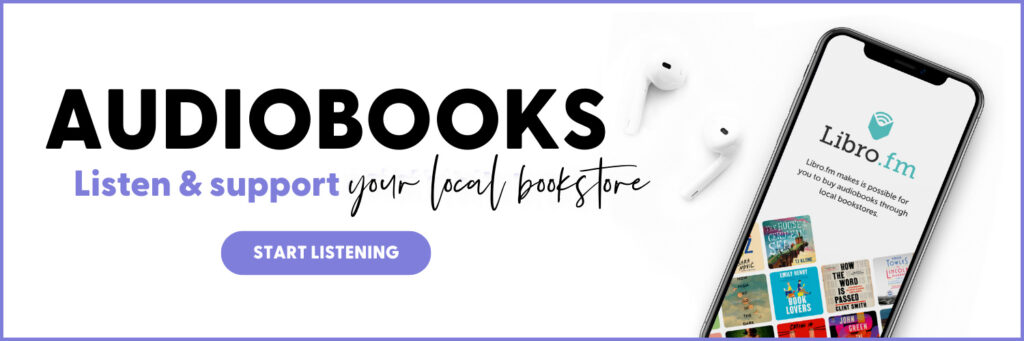
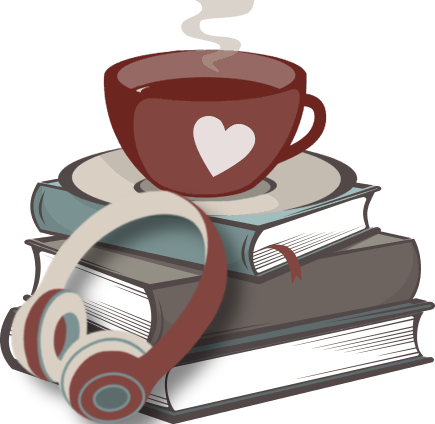

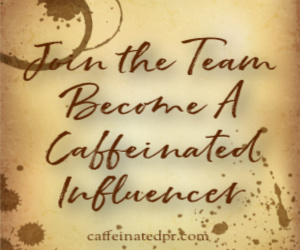





A Voracious Reader
I seriously need to do this. Seriously. This and more. 3.3 years in and I’m still a complete noob. *rolls eyes*
Sharyla
Thank you, just simply thank you.
<3
Shari
Oh, I have been cleaning up the blog all year after moving hosting providers and so many problems cropped up. Also I have been converting all our reviews into Ultimate Book Blogger plugin so they are easily indexed and searched. Still it takes time to do this and we had over 2000 reviews to convert. I don’t know if I will ever get done getting them in UBB, lol. Great post!
Adriana
I really need to work on cleaning up categories and tags because I don’t really like some of the tags I have but I feel like that is going to take forever.
Otherwise I try to keep everything as updated as possible.
Thanks for the reminders!
Jennifer
Haha, thanks for the reminder to update my challenge posts! I meant to do it last week, but I forgot (story of my life).
These are all great tips.
Michelle
I really need to do some of this sometime soon. I did change the layout of my blog because I got tired of how the other one looked, it looks much cleaner now. Fantastic tips as always Kimba!
Tyler H Jolley
I’m terrible at this! I am more of a blogger follower than a blogger. I am not exactly technically savvy so my blog always looks very amateurish. Whenever I try to do an overhaul it just looks sad. Lol.
Bookworm Brandee
I keep a running list of things I should do to my blog, Kimba…you’ve added a few things! 😉 These are great ideas and most I hadn’t thought of. I feel like such a newbie about certain blogging/tech things and they are things I should really figure out. I did just update my review archive. Whew! That really needed to be done. *ha* Thanks for the tips!
Michelle James
There are so many things I want to do with my blog, but never seem to get around to. I am bookmarking this post. I so need to do so much of this. Thanks for the great tips.
Kathy
These are great tips! I especially like your rule of thumb for the side bar. I just need to clean up mine now. Thanks!!
Lark
Wonderful post, Kimba! I need to do a whole bunch of these, though I’ll have to spread them out with everything else I’ve got going on!
Berls
Great tips Kimba! I need to go through and do a bunch of clean up from 2014. It’s on my to do list for the bloggiesta next weekend! I’ll have to come back to this post when I’m making my list.
Karen
I didn’t archive ANY of my reviews last year :-(( I was barely hanging in there lol so I’ll just be sure to do better this year.
I’m also going through and deleting old posts – like giveaways/cover reveals & trying to clean up categories and tags.
Karen @ For What It’s Worth
Candace
It also amazes me how many people don’t have their social media links easy to find on their sidebar. That one drives me nuts.
Very good points. I need to check over my sidebar and see if there’s anything that needs removed.
Ro
As always, you are right on target and reminds me that I need to do a lot of the things you’ve mentioned. Thanks so much for these awesome tips and may 2015 be an awesome one for you and your family! http://intheknowwithro.blogspot.com/2015/01/free-pineapple-pop-at-edible.html
Ramona
Wow, Kimberly, you’re like THE GODDESS OF EFFICIENT BOOK-BLOGGING, “all lesser non-goddesses bow down to me”. This is a frightfully efficient post that scares the stuffing outta me (I’m a new blogger). Awesome piece, kudos!
aurian
I would love a neat row of social media icons on my blog. I have tried and I just can’t do it.
Braine Talk Supe
Coolio! I have to discover bloglovin more this year, amongst all my social media accounts that’s the one I want to utilize the most. Thanks for the tip, I don’t know why I have a blog and personal profile.
Katherine
Great tips! I need to get better about updating my images on commenting. And it’s a good reminder about checking links periodically.
Vickie
Thank you for the advice!!!!
Christy
I still have about a year and a half of archives to update. Every so often I go on an archiving spree. lol.
Sophia Rose
Well said! I need to do the part about double checking. Good tips, Kimba!
sharonda
Love the tips Kim. We just updated our design along with some other things too. Happy 2015!
blodeuedd
That first thing, I agree so much! Not to mention when someone enters a contest and I click the profile and nothing
LuAnn Braley
I pinned this post to give me kind of a checklist of things to work on during the upcoming mini-Bloggiesta.
My Coke Zero will have to count for my caffeine right now (I’ll have coffee later), but I’m supplementing with Godiva milk chocolate salted caramel dipped in Kentucky Bourbon Caramel Sauce. I hope that passes the decadent snack quota.
Nicci
I really need a new website design. I agree about Bloglovin’ and Feedly. These are great tips, Kimba.
Sharon - Obsession with Books
I love these posts Kimba! Wonderful tips, thanks for sharing.
Kristin
I’ve been slowly going through old posts from a few years ago and updating them, adding featured images for “related posts” plug in, and just cleaning them up since they got jacked up when I switched and bought my own domain a couple years ago. It’s been a slow process since there are a ton of posts to go through.
Liza Barrett
Wonderful post; I’ve just moved my blog to a new domain, so a lot of your tips will make a great checklist to make sure I haven’t forgotten anything — Thanks!
~Liza
Nikki-ann
What a great post! Definitely a reminder that us bloggers need to keep things up-to-date. Something for me to do tomorrow, I think 🙂
Amber Elise
I needed this Kim. I’m apart of a Book Blogger Organization challenge but I have NOT been keeping up with it at all. I need to go back and declutter EVERYTHING in my online life.
Kathryn
These kind of posts were the very first ones I ever read on your blog and loved many of them. My weakest point is broken links at the moment, when I put my blog into one of the sites Ashley mentioned – I er.. had quite a few. Maybe I should check them out a bit more.
Betty Louise
Outstanding tips. I need towork over my Amazon link. It appears it doesn’t work on Goodreads. I am some blogs to help make my blog more personal.
http://idahobluebird50.wordpress.com
Rita
Wonderful post! I too am distressed when someone comments on my blog and I can’t find a link to a blog or Goodreads or somewhere I can visit them and see more of their interests.
I even have that problem with some of the folks whose comments I see on other blogs and I want to connect with them. If your profile goes to google+, as some do– that’s fine– but please put your blog link on that site. You’d be surprised at how many do not make it accessible.
Diana Leigh
Yes, great tips! I agree it’s so important to link back to your blog (or web home) when you leave a comment. That’s how I found my good book friends.
Aubrey Wynne
Great post. You have me motivated… now to find the time! Aaagh.
lisa thomson-the great escape
Great tips. Thank you, Kimberly! I’ve checked all my links and there are a few broken ones. My instagram link isn’t working for some reason. I will check out those plug ins you mention. Do you know much about linking your work to google+ authorship? It might be something worth looking into. Great housekeeping post and thanks for the 2015 inspiration! 🙂
kimbacaffeinate
According to Google they are nixing the Google authorship schema. However you can html or verify yourself through jetpack or Yoast plugins.
lisa thomson-the great escape
Thanks, Kim! I did verify some of my articles on my site but not my blog specifically. I don’t really understand the whole thing plus, google is always changing. :/
Kay
This post is perfect for the new year! Love it. I will have to save this post for reference next time I put some time away for blog maintenance.
Sometime in the very near future I plan to doll myself up a little and take a new cute profile pic for everything, because my photo on Twitter is kind of out dated and not very well done. Not to mention I don’t even have any photos uploaded for my comments, I am however planning to make a blog button very soon. I am having my blog totally re-designed in February. I am super excited!!!
Kay @ It’s a Book Life
Laurel-Rain Snow
A timely post, as we are having a Mini-Bloggiesta next weekend, and you gave me some ideas to work on. Thanks!
Pat
Thanks for your great tips!
Ashley
I would be lost without the UBB plugin. It is helpful in so many ways. I’m headed over to the Broken Line Checker now. Thanks for keeping us straight!!!
Melanie Simmons
These are all great suggestions.
I’m with you about the social icons. I like to share posts and I like to use people’s twitter handle when I do so. Sometimes I can’t find one. That just amazes me. Or sometimes, I do find them, but their buried three quarters of the way down the sidebar under other crap that no cares about. I think social media is one of the most important things for a blogger, therefore should be listed in the top quarter of the sidebar on every page easy to find.
kimbacaffeinate
Share buttons for a posts are a must. Yes I am often surprised by placement.
Lola
I often don’t get a picture when commenting on someone’s blogs (I think I have the standard wordpress logo here as well), but I have no idea were to upload a picture so that it shows up. On my own blog my own profiel pick shows up and I am pretty sure I have uploaded a profile pick on both wordpress and gravitar. So I am not sure what the problem is.
I cleaned up my sidebar recently, but probably wil do so again soon, I like showcasing my favourite blogs, but I am not sure if that really get’s other bloggers to visit them. Maybe I should make a page for that as well. Will think about it.
Great tips Kimba!
kimbacaffeinate
You can make profiles and add picks to these: WordPress and Gravatar
Lola
I finally figured out why my gravatar image didn’t show up. My garvatar profile included e-mail addres A, while I always use e-mail addres B to comment. So that’s why my image didnt show up, so I added e-mail addres B to my profile as well. So my image should show up from now on. Thanks for encouraging me to finally look into this!
Debbie Haupt
Great tips Kim and so true. Thanks for the New Year challenge to ourselves 🙂
Red Iza
Springtime cleaning is in order, it seems 😉 Great post !
Jennifer Bielman
My big thing is getting my review archives done. I have to go back to my old ones and update them so UBB will archive them right. UGH
Trish
The one I really must do is the broken link checker. I will download the plugin today and see just how bad it is! I’m afraid!
Shelley Munro
A timely reminder. I definitely need to do some of this housekeeping cleanup on my blog. I’m working on a blogging plan, so at least my thoughts are heading in the right direction!
Sara Viti
Amazing post ! Thank you !
I really want to work on my blog this year, change the design, keep it updated and try some new discussion post !
Thank you for the tips ^^
Alreem
Great Post Kimberly! you always bring a really good tips and useful advice 🙂
Stacy (StacyHgg)
I love these posts Kimberly! Great tips 🙂
I use the UBB plugin and it is a lifesaver! I literally moved to a self-hosted wordpress site JUST so I could use it, LOL
And you’re right I have been neglecting checking my broken links so I’m going to go do that now!
kindlemom1
All great ideas and tips!
Angela
Wonderful post. Thank you for the information and links.