
I am often surprised when I visit a blog, love their post and go to click on a share icon and find none.
Why Have Share Buttons on Your Blog
At the bottom of every post you should have share buttons to allow others to uplift your posts.
- Our reach as bloggers goes only as far as our following
- Allowing others to uplift you can bring attention to you and your blog.
- I uplift folks every day to Twitter, Facebook, Pinterest, Tumblr and Google+.
- A share can cause a post to go viral.
- When I asked how people found my blog during my last Blogversary I was surprised by the amount that said, through a tweet, or post shared by another blogger.
Adding Share Buttons on Your Blog is one of the easiest ways to get noticed!
How to Add on Blogger
Use Blogger Built in Method:
- Go to Dashboard
- Select Layout
- Click on Main Post
- Check Show Share Buttons
- Hit Save
Install Share Buttons:
Certain share buttons will work on Blogger:
Just follow their step by step instructions.
WordPress.com
- Jetpack
WordPress.Org
There are oodles of options but I will list a few popular ones.
Each plugin or option has positive and negatives. My least favorite and most popular is Sharaholic. I personally do not like this method because of all the pop-ups it causes whenever I share a post. First it wants me to follow Sharaholic on Twitter, then a box pops up thanking me for sharing. Jetpack is great if you are already utilizing other tools in Jetpack. Naked Social does require some knowledge of CSS, and stat updates happen only every few hours but it uses the least resources.
Do you share others post?
Do you have Share Buttons on Your Blog.?
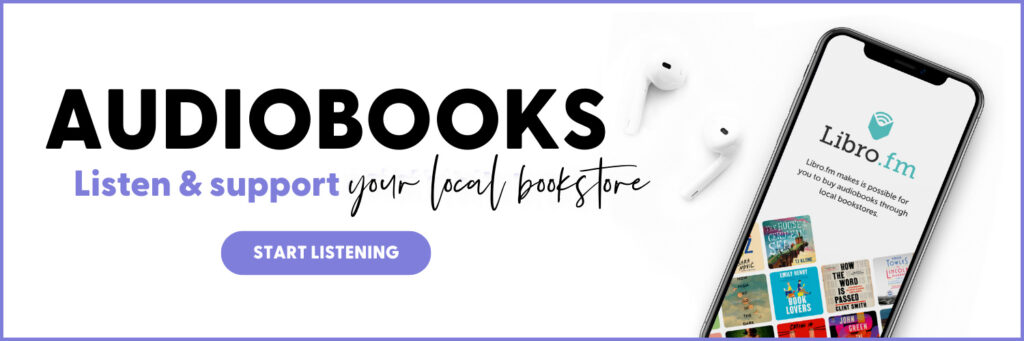
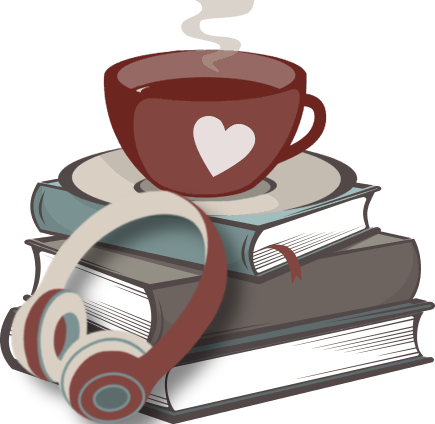

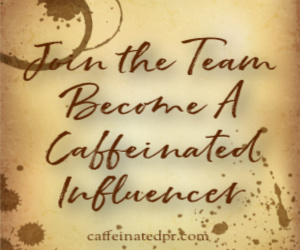





Karen
I don’t really use them very often. I did add them to my blog (0nce I realized what they were lol) I’m old school – i cut and paste – although I’m trying to be better at using the share buttons. I’m also more of a RT’er. Good reminder though!
Karen @For What It’s Worth
Sharon
Great advice! I have share buttons on my site too and I try to share as many posts from other sites as I can too. It’s a great way to get noticed.
MarthaE
Nice tip – I could add some of these.
Thank you.
Martha
Jennifer
I don’t now which is worse. Not having the share buttons or an author not have any contact info. It’s hard to ask them for interviews if you can’t contact them.
Bookworm Brandee
I *do* share posts – I figure it’s a great way to share my love for my blogging friends! 🙂 I share to facebook and twitter mostly. And I use Shareaholic on my blog, because Braine gave me a virtual smack in the head to get that on my blog so she, and others, could share. *haha*
Rosa
Share buttons are a must have. I’m using Sharaholic on WordPress and I love that I can see the share counts and which posts have been shared the most.
Teddyree
I love share buttons, they make sharing so much easier and when things are easy you’re more likely to stick with it 🙂
Lily B
thanks for this! I been trying my best to share other people’s posts, sometimes I forgot or get crunched on time, but you are right, it is important
Melissa's Eclectic Bookshelf
So true! And I’ve been trying to remember to share more often when I love posts especially if I don’t have time to comment.
Berls
I’ve had this very topic on my list of things to talk about in a fun questions post for ages and just never got around to it! I was wondering if I was the only one who found that baffling – so good of you to share the how to with everyone 🙂
Terri M., the Director
I’ve wrestled with this a bit, Kimba. In the end, I opted to used the Naked Social Share as it appears to have less drag on my site. I used to use Sharaholic, but it got annoying even for me. 🙂
Debbie Haupt
Hey you rockin blogger! 🙂 I so agree about share buttons and I’m really surprised when I don’t see any and like many of my most important blogging tips this one also came from you. I swear if it weren’t for your kindness to other bloggers and your commitment to spreading the literary word there would be a lot of clueless bloggers out there. And I personally attribute my blogging success to my blogging friends, and you’re at the top of the list!
Jessica Samuelsen
I feel so new (I’m in my 7th month) … I keep learning new stuff to help promote my blog all the time. I honestly didn’t know about this or how to do it. So guess what I’ll be doing tonight!?!? Thanks for the heads-up.
Nelle
I use shareaholic currently, when I have time I’ll look into sharing with Naked Social. I’ve edited to only show via my twitter name and added a follow me popup, but I know that can be annoying
Trish
Being honest, I kind of forget to share posts when I see them on a blog. I do often share them on twitter or Facebook though when one catches my eye. I am going to try to make more of an effort to do this as I know how much I love when someone shares one of mine.
I didn’t know that about shareaholic, I just get the thanks for sharing box. But I will have a think about alternatives.
Melissa (Books and Things)
I just have the standard share buttons on my blog. I had sharaholic and it kept messing up and so I just quit it and went to what blogger provides. If I see a demand for others, then I’ll probably add it manually. Still, this is a great idea for those that really work them. Great post for those that really want to get some shares. 🙂
Kathy
I agree with everything you said, Kimberly. Even if it’s myself sharing a post, it’s easy to add a post to Stumbleupon and Pinterest to engage others.
Olivia
I have to agree with this! I am always sharing my own posts through my social media, and I really do appreciate when people retweet or reshare my posts! It really helps us because you’re right, we reach just as far as our following goes. I don’t share too often. If someone reshares my stuff or shoutout’s to me, I always return it. I reshare a lot on google plus and retweet, but that is it really.
Steph
Super true and a very helpful post 🙂
Tanya
Shareaholic drives me crazy. I don’t like that they add their twitter handle in the message. If I want anyone to know I shared the post, it will be the author! I do love seeing when people share, so I would love to be able to customize the message and add my handle so I’ll know when someone shares. I use the share buttons all the time just to help fellow bloggers get a post boost. Spread the love I say!
Heidi
I installed the share buttons a couple of years ago, and I am surprised every day at how often posts are liked and shared.
Bea
I’m always surprised at the blogs that don’t have share buttons. I like to share posts and the buttons make it easy. Without the buttons, I’m less likely to share a post and that’s a shame. Some posts just need to be shared.
Ramona
Wow, I really love these posts of yours, Kimba 😉 I feel like I should read them with a notebook in hand! Thank you, this is most helpful.
Aurian
I have never even noticed those buttons, let alone used them. And create them for my own blog, wow. I will have to ask my boyfriend for help …
What kind of posts do you all share? From books / authors you love? Something else?
Tracy Harrington Atkinson
Thank you so very much for your comment! I am most frustrated when I cannot find a share button. (And thank you for the extra tips for newbies. 🙂
Sarah
I have honestly been thinking of switching back to jetpack share buttons. My shareaholic ones are pretty but sooo annoying these days. Sigh. I agree though – it is bonkers how many times I see blogs with no share buttons!
Lola
I don’t use social share buttons a lot while visiting other sites as when i do share I prefer to customize my own message, so I usually just copy and paste the link in whichever social media I want to share and then write the message there. But I do think it’s a good idea to have social share buttons, it’s an easy way to provide visitors with a way to share your posts. And having others share your posts canr eally help reach an new audience. I use Jetpack as I use some of their other options. Although it does use resources indeed. I might look inot naked share once, but I am not sure if I know enough CSS to customize it.. Great post!
Laurel-Rain Snow
I had been blogging for a while before I realized that share buttons on each post were available! Now I have them…so glad.
Thanks for your post.
Jenny
This is something I definitely need to do Kim! I didn’t realize I just had to click a few buttons in blogger to get it to work:) Thanks for the tips!
kindlemom1
Sometimes I really wish I had WordPress they have so many great plugins!
Nick
I’ve only recently come to realize how useful these are, Kim! I’ve been doing my best to share some posts that truly interests me and I think deserve more attention.
Madiha
Oh, wow. I never really thought of it that way…I’ve heard tons about Naked Social Share from Nose Graze, so I guess I’m going to implement that; thanks for the heads up, Kim!
Lexxie
I agree, having share buttons makes it a lot easier for all of us to share the love! And it’s always nice both to share another blogger’s post, and see that someone shared mine 🙂
Sarah's Book Shelves
I just started using Social Warfare and I love it! You have to pay for it ($25 a year), but it was the only share plug-in that wasn’t causing slow queries on my blog…and you can customize the buttons without knowing CSS. And, there are other great features like including tweets in your post, etc.
Melanie Simmons
I love sharing posts, but if there aren’t share buttons, I rarely do. I feel like the blog owner should make it easy for other people to share their posts or why should I take all the time to share it. I still do it for posts that I really, really want to share. Great post.
Ksenia
I actually don’t have share buttons on my blog, I plan to move from blogspot to word press, I think I’ll make these buttons on my new blog. Thank you for you helpful post, Kim!
Priscilla
I just realised I don’t have share buttons on my blog. Major mistake on my part! I switched my theme a while back and they must have disappeared. I totally forgot. Thankfully, you posted this 🙂
Christy LoveOfBooks
I’ve gone through a few different plugins over the years, and I eventually got rid of Shareaholic because it kept screwing with my blog. I think I use the Jetpack ones now.
Lover Of Romance
I love having these, and its crazy how some posts will get hundreds of its just by one fellow blogger sharing. I like Shareaholic a lot!!!