
Organization and Avoiding Burn Out
Recently I have witnessed a huge wave of bloggers going on hiatus or simply walking away from their book blog. Those that leave an update all share a similar theme; This started out as fun and its become a job, I am overwhelmed, this has become a chore, I am in a funk etc, etc. So I wanted to put together some tips, tricks and recommendations for starting 2014 on the positive side of blogging. Let’s get organized, reassess and get back to doing what we love.
1. Organization– This is perhaps the hardest and most necessary of all the advice I can give you. As your blog grows, scheduling is a necessity. If you are blogging by the seat of your pants, sitting up till 2 am to finish reading and writing a review because it needs to be live for a tour in the morning – you are quickly going to burn out. Here are some tips to avoid feeling overwhelmed.
- Use a calendar -My blog, reading habits and scheduling depend on my calendar. When stalking NetGalley, Edelweiss, or sending a publisher a letter requesting a book, the first thing I do is look at the release date and check my calendar. Can I schedule a review post during the two weeks before or after the release date? If the answer is yes, I hit request or send off my email. I then add it to my calendar on the release date. I use color codes as well and mark this as grey since I don’t yet have the ARC. If It is No, I add the book to my wishlist for purchase. When I am approved, receive a book in the mail or agree to a tour, guest post etc the first thing I do is open my calendar. If the book is listed in grey on the release date, I change the color to yellow. (yellow indicates I have not yet reviewed it and written my post) When I read a book, and schedule my review, I change the color to blue on my calendar. If a new book arrives with the same release date, I add it to the date before. Once a week has the allotted amount of reviews scheduled, I add books in other weeks, until my month is full. Keep in mind I add weekly memes & features to my calendar as well. If a book review is also a scheduled tour date, I mark those as red when they first get entered into the calendar. (this tells me the date cannot be changed) After I have read book and written post for a scheduled tour date I change it to blue and add a star next to the event title, indicated date is set and cannot be changed) It sounds complicated, but really it isn’t. Make a color code chart and symbols. Stick with it. Write it down, after a while you won’t even think about. I can hear some of you eye rolling me and going, “I am an impulse reader, I cannot lock myself in. What if I am not in the mood for that book? The beauty of the calendar and not accepting any additional dates once it is full is simple. With the exception of the set dates, you can move those reviews around for the entire month…since most publisher want a review to post within the first month after publishing. This creates flexibility and allows for mood reads. Have a book that will release that is a must read for you? Schedule it in!!! I do it all the time. My reads are just as important as ARCS. So I add them to my calendar.

- Create a cushion– this is the only way I can deliver the amount of reviews that I share each month. I have a three-week cushion to work with. As I write this it is December 5 and I have three weeks of my posts scheduled from memes to reviews and only four books to read to see me into the first week of January. By the time you see this post I will be almost done January’s post. I tend to write my tips post and confession post whenever the mood hits me, and I a keep little memos with ideas. So when I pick up a book this afternoon it will be for a review set to post the last week of December. This allows me the freedom to juggle books around based on my mood, sneak in my own reads and accept an unexpected review, tour etc. It also allows me to spend time commenting, socializing and best of all READING 🙂 If you don’t have a Cushion make one! You can either write reviews of pre-blog reads, and set up memes in advance, or take a mini break and build up a reserve. I promise it will seriously change your blogging experience. (if you need some ideas, or extra help creating it, email me. I will be happy to share some ideas)
- Schedule– Plan times for socializing, blogging, maintenance etc. I will be the first in line to tell you it is easy to get lost for hours working on your blog and socializing. It makes it very easy to mismanage your time. I set aside a few times during the day for these activities. What I do during those times depends on my list. Say for example I have a review to write. The first thing I do is write my review and share my current post by uplifting it to social media sites. Then I proof read my scheduled post for the next day. For socializing I usually pop on twice a day and depending on my “life schedule” I can spend 20 mins to two hours flitting around. Once or twice a month when the mood strikes I prep my scheduled reviews. (meaning I set up the top part of my posts; title, cover, links, synopsis etc) I also do research to learn about WordPress, explore widgets, look for new books etc.
2. Take Care of You – It is very important to take care of yourself, and the life outside of blogging. If you are stressed, overworked and feeling like you can never read or socialize ..then you need to reassess.
- Unplug and Unwind– Everyone needs a break, whether it is for vacation or just to have a movie-thon filled weekend. If you follow the first two tips I mentioned, then breaks are stress free. I love socializing, so I am on all the time, but I schedule at least one weekend a month to unplug.
- Choose books that interest you– It is exciting when an author, tour or publisher offers you an opportunity to share a book, and it is very easy to fall into the “YES TRAP” We all do it as rookie bloggers, we don’t want to offend or worse yet make them stop asking. We find ourselves scheduled with books that are OK, but not what we typically read. Or we become so bogged down with tours that we can’t find time to read. Decide if the book, tour etc are a good match for you. Check your calendar!! Learn to say, No! Trust me, they will still come knocking.
- Have fun– join read-a-thons, challenges, and book of the month group reads. These allow you to indulge and enjoy all the wonderful perks of the book blogging world. There are some amazing uplifting peeps out there. Get off line, and engage with readers in your community. There are tons of book clubs from those organized by book stores to private ones. Goodreads can help you find local clubs.
- Join a Blogger Support/Friendship Group– I belong to a small private group made up of bloggers. We have become friends and offer each other support. Ironically we all blog about different genres and have our unique styles. We vent concerns, ask for help with ideas and uplift each others posts when traffic is low or a special post needs attention. It is a safe zone where anything said there, stays there. Don’t have a group? Start one and slowly fill it with peeps you trust, and admire.
3. Shake Things Up– don’t be afraid to try new things, and break out from routine
- Read something different -Reading the same genre, series or author can cause the book blues..shake it up!
- Mix up your review style– using the same format for reviews? Do something different. A different format keep things fresh, and can help you avoid slumps. Write some mini reviews, take your book on a date, write a poem about the book…be creative.
- Slow down– on spotlights, blog tours, and promo pieces, these are time-consuming and overbooked. Only post those you really have an interest in, and add your own input. These can be fun, easy posts if you are truly passionate about the author or book mentioned. If the tour group won’t allow you to select a date that works for you, skip it. When I sign up for a tour, I usually let them know what day I can work with. I respond promptly, and since my calendar shows a clear picture of the next 5 months, I know what will work, and most of them will accommodate me. If a tour, or publisher is regularly late providing info skip them the next time around and avoid the stress.
4. Misconceptions – Preconceived ideas of what makes a book blog successful, comparing yourself to others and thinking its a numbers game can eat up the joy of blogging. Let Go, and really look at why you are a book blogger. Be honest, and then decide how you want to rate your success. Here are some misconceptions that way too many bloggers focus on.
- You have to post daily to be successful. – False! Filling your blog with fluff pieces and scrambling to write x amount of reviews isn’t going to make your blog wildly successful or rewarding. Posting consistently is important. I know very popular bloggers who post 2 or 3 times a week. They post quality reviews, an occasional meme and discussion posts.
- Stats are Important. Maybe but not really. If you are blogging to share your love of books, then quality and socializing are the areas you should focus on and forget the numbers.
a. For Advanced Reading Copies, Publisher Tours – Some publishers look at your total number of followers, posts, and comments but that is only a small part of it. I recently saw a four-month old blog. She has less than 50 followers. She started with arcs from NetGalley. When she was approved, she read and wrote her reviews in a timely manner. she did this consistently for three months. She then wrote to publishers asking for coveted books, along with a passionate letter about why she writes reviews and shares them. Guess what books are arriving at her door? When you visit her blog her passion and enthusiasm for the book she reads shines. She doesn’t do memes, or tours or even post daily. She just does what she is passionate about.
b. When Stats Matter– Some tours, publishers, advertisers and conventions (for elusive invites) look for specific page views, followers etc. If you have specific goals you want to obtain for these or monetary gain, then yes these numbers are important. This will require not only high quality posts, but an equal amount of time uplifting those posts, and socializing. This is more than a hobby and will require time and sweat.
- I need to review top books and coveted ones to be noticed – False! You can read old books, new books, published books, and indie books. You do not need books that make the top one hundred list. Read what you are passionate about, and network to share those with like-minded folks. There are successful blogs who only blog cozy mysteries, romance, indie authors, middle grade, and fantasy. Read for you, and share it. Liked minded readers will find you.
- I have to be on WordPress to be Successful or Taken Seriously – False! While location is important when selling real estate, where you blog isn’t a big factor on success. In fact, many blogs are popular on blogger, tumblr, and other sites. I do recommend you buy your own domain name wherever you choose to set up shop. Be sure it is one you can take with you and is well researched. If you are happy on another platform, and can live with the TOS then focus on content and be at peace. Each platform has it’s positive and negative aspects.
5. Procrastination & Comparing Yourself – sometimes you can be your own killjoy
- Allowing reviews to go unwritten– Nothing can be more daunting than having eleven, twenty, or six reviews you still need to write. They become an impossibly, time-consuming chore. Always, unless there is an emergency (sorry wine, or a shoe sale does not constitute an actual emergency) you should be writing at minimum a rough draft of your thoughts on the book you have just finished within 24-48 hrs. I try to write my review the next day while my thoughts are fresh. I usually write it out, run it through Grammerly and get it scheduled. Then I forget about it, till a few days before it goes live. At this point I read it with fresh eyes, and make changes if needed
- Waiting till the week of- to read books for tours, review etc. – Unless this is a book I am dying to read, and I squeezed it in because an opportunity came up, reading like this will most likely suck the blog fun right out of you. Plan and schedule.
- Stop Comparing Yourself – Worrying and comparing yourself to other bloggers can suck the fun out of blogging. Focus on delivering good, fun, content that you enjoy creating. Look to other bloggers to inspire you and set your own goals and bars. If you are wasting your time constantly comparing, and competing you will quickly burn out. Drive is good, but keep your eyes on your own path. “If you build it, they will come”
6. Use Tools to Simplify Blogging -create templates for memes and the top of your post. Remember I said I prep my posts ahead of schedule. (usually two weeks at a time) These tips help simplify that chore.
- If you have WordPress the best time saving investment you can make is the UBB tool created by Ashley @ Nose Graze. I know I often sound like a personal spokeswoman for this blogging tool. While I follow and chat with Ashley, she doesn’t follow or comment on my blog. This endorsement comes straight from MY OWN personal experience. The tool costs 35.00 and Ashley offers unbelievable support. Explore my blog for a minute. Check out the Archive tab…that is all done automatically by UBB. The giveaway in sidebar..automatically handled. The January reviews? Yep all I do is write my post and it generates those widgets for me. At the top of my review posts there is information and links- click them, go ahead. When I write a post I copy and past the information and links into post and UBB formats it exactly like I want. Check out all of the unique features it offers. When I set up two or three weeks worth of posts in advance, it takes me a hour instead of twenty to thirty minutes to format just one. Later I insert my review and I am done. Brilly right.
- If you are on Blogger try these tips to create post templates: Independent Fashion Blogger shows you how to create a custom template on Blogger, and you can see it here. The only draw back to this method is that it doesn’t allow for memes. When I was on blogger I would create a new Waiting on Wednesday Post, or Sunday Post by copying the html code from a previously published one into a new post under HTML. Then I would remove elements and add new ones. This saved me lots of time formatting. Use a Cheat sheet– I have a saved doc with all of my most used html/CSS codes, the Goodreads add button etc. When creating a post I simply copy and paste the needed info from this cheat sheet. I even keep a copy of it in my email folder. It has everything from my signature html link to centering codes.
I hope you found some of these blogger tips & tricks helpful. What tips would you offer for organization and avoiding blogger burn-out?
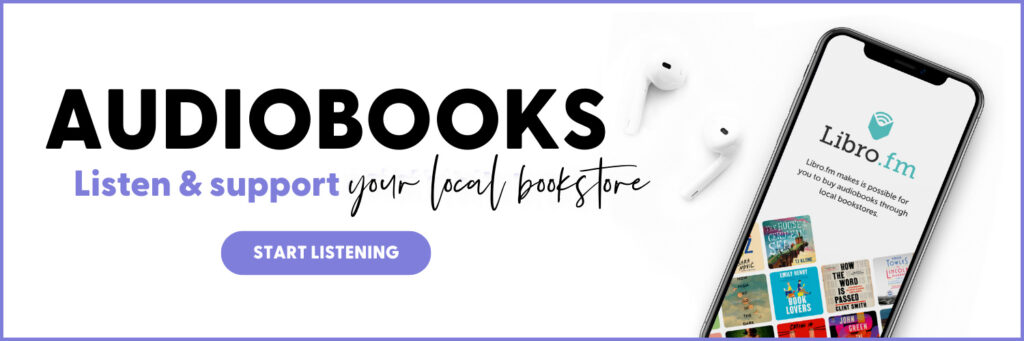
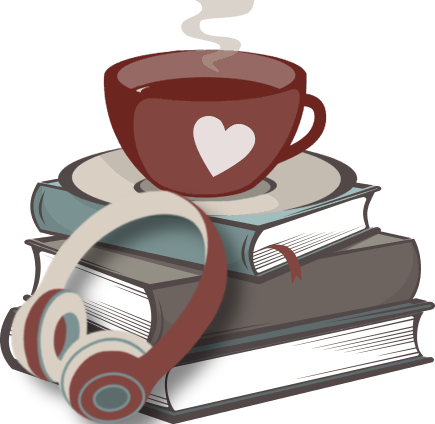

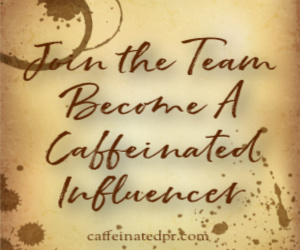





Nicci
Kimba, You’ve a lovely, lovely Review blog. I love your blogging tips. The tips are some of the best out there on the web of book blogging. One tip resolved a nagging question. Should I include book blurb in my reviews. I understand publishers want this description. I have read comments in the community saying the blurb shouldn’t be included and yet so many reviewers do so. So confusing. Anyway reading your tip resolve the issue. Thank you for sharing wonderful information.
kimbacaffeinate
You are welcome Nicci
kimbacaffeinate
You are welcome Nicci
Brianna (The Book Vixen)
I use Google Calendar every single day. I can’t imagine not using it.
For those on the Blogger platform, I highly recommend using Windows Live Writer. It’s a free program and you might already have it on your PC. If not, you can download it free (just google it; it’s easy to find). Then google and download the Dynamic Template plugin. And you’re good to go. If you’re not already familiar with WLW, it will take some getting used to. But once you start using it, you’ll never use Blogger to publish another blog post again. I haven’t and it’s been over 4 years now.
With the Dynamic Template plugin, I can create a template for anything. Memes, giveaways, guest posts, reviews, etc. After you set up your template, it’s a click away.
Great post!
kimbacaffeinate
thanks for sharing your tip Brianna 🙂
Brianna (The Book Vixen)
No problem 🙂 I’m a big WLW pusher.
Ellen
This is a fabulous and really helpful post. I would die without my calendar and go by a schedule, but I do not have the cushion or implement some of the other things you do, and I really appreciate the suggestions. I am going to be changing jobs soon after working part-time and doing a lot of it from home for 10 years, to full time in a doctor’s office, so these tips are going to be so helpful in keeping things running.
Liz
Kimberly, this post is fabulous. Seriously. After I comment, I might see if I can print it out, just as a reminder.
As you know (maybe!) I keep a calendar too, I can’t say enough how much I believe in color coding! Mine is very similar.
While I’m not up to writing posts ahead of time, I’m working on getting there. I took two weeks off for Christmas because I was facing burnout, and now I’m back, hoping to make improvements to my site – because I love it and I don’t want to see it die!
Terrific post, I’m going to share it for you 🙂
kimbacaffeinate
I am glad you are back, and a lot of peeps see the calendar as too constrictive, but unless it is a tour once my month is full I move books around to suit my moods etc. Thanks Liz and I am glad you are back and working on making blogging fun for yourself 🙂
Stacy (StacyHgg)
Great POST!!! I didn’t know you did blogging tips! I will now be following your blog because I need all the help I can get, LOL 😉
I also own the UBB plugin but have yet to use it. Not because I don’t like it but it does not format well with my theme. I have to play around with it a bit, but as you well know time is hard to come by!!!
If you have any time saving suggestions on how to start out with the UBB plugin when I already have a ton of reviews on my blog I would be VERY grateful!
kimbacaffeinate
Stacy, first if you need minor tweaks to make the widgets etc work for your theme, email Ashley. If it is something she can fix she will gladly help. Her customer service is wonderful. The first thing I recommend is that you begin using it on all new reviews, posts etc. I moved from blogger to WordPress and added UBB so I had a lot of work to update posts, but if you go to old posts and add UBB info all you need to do is check the box that says do not show info on post. This was it will generate info for links and archive. I did a few a day and have made tremendous progress it getting those 800 posts incorporated into the UBB.
Stacy (StacyHgg)
OMG THANK YOU so much! I did not realize I could use it to index my reviews without it showing up in the post! That helps so much! I was going to work on a manual review archive but now I just have to update ALL my posts with the UBB plugin, LOL 😉
Stacy (StacyHgg)
I just realized I do not know how to get the review indexes into the menu bar or onto a page. It is pretty self explanatory on how to fill out the review part but I’m not to tech savvy so the rest is lost on me???
kimbacaffeinate
Create an Archive page and then add to menu. In the html field add the search criteria you want, for example I archive mine by ABC- author and title. So I use the short-code [index-author] You can find a complete list of short-code under the indexing section of UBB
Annie
These tips are amazing; although I’m not really a 3 weeks ahead person. Or I wasn’t in 2013… 2014 will be my year of read-a-thons so maybe I could use that to my advantage? Great post honey! 🙂 And I’m loving your seriously sophisticated calendar!
Sharon - Obsession with Books
A fabulous post Kimba with some wonderful advice! I’m a big fan of scheduling these days & learning to say no to ARCs has taken a bit of will power but I’m getting there by only requesting the books I really want to read 😉
Thank-you for sharing, your tips & tricks are always amazing!
Michael Long
I second Ashley’s UBB…it is a huge time saver
Victoria (aka Zemfirka)
Great tips Kimba and thank you so much for sharing them.
I had a lot of trouble saying “no” at first and I actually reached out to other bloggers and asked for advice on that, whether it was OK to say “no” to people and how to do so. I still struggle with it sometimes, but I’ve figured out that I need to only pick books that I really want to read in order to enjoy my blogging experience. Now, having said that – I do need to be more organized – I tried the calendar, but after a few weeks I start slacking on following through with it, in both filling it out and actually doing what it says. So, that is still work in progress for me.
Join a Blogger Support/Friendship Group — that’s a fabulous idea! I didn’t know there are groups like that, I will need to search for one.
Michele
I always get so excited when I see a Tips & Tricks post from you, Kimba! This definitely has some great tips for an area I’ve been slacking on: I have got to create more of a cushion! Thank you so much for sharing your wisdom with all of us. I am bookmarking this page so it can pull me out of future slumps and keep me on track. *tackle hugs you*
Lark
Terrific post, Kimba. So many great tips and ideas! The most important one for me right now is the cushion, which I’m now working to create. Over the last few months, I’ve taken your advice on several other tips already. I keep a calendar and an Excel spreadsheet of books I’ve agreed to review (though I’m currently behind, so I’ve got some catching up to do!) This year, I’ll be planning more time to read books I want to read, and requesting fewer books I’m only so-so about.
I also created templates for review posts and features and memes like News & Notes, your Sunday Post meme, and Top Ten Tuesday. Since I use Blogger, I simply made a draft post for each template, with dates at least 6 months in the future. When I get close to those dates, I just change them so they stay at the top of my post list. The templates have all the headers and meme/feature buttons, but the text areas are empty. I’ve also started copying-and-pasting the author bio and author links from an older review when I review a new book by the same author; that saves some time, too.
kimbacaffeinate
I did all of those short-cuts in blogger too, it really saves time 🙂
Sophie
Great post, Kimba! I love how much detail you went into for each tip, and this post helped me a lot. I like the idea of having a Cushion period, because sometimes I find myself stressed out when I don’t have enough content during the week. I’m definitely going to try to stop procrastinating and get reviews written sooner too. Thank you so much for writing this!
Lauren
This post is so wonderful, and I think there are a lot of bloggers who should read this right now. I’ve been seeing so many posts about burnout lately, and there are a lot of great ideas here on how to keep blogging fun and less stressful. I couldn’t agree more about needing to unplug and take a break, even if just for a weekend. I just took a long break over the holidays to travel and be with family and now I’m refreshed and ready to get back to it.
I also agree with what you said about not needing to review the hottest and latest titles. Frankly, I absolutely LOVE when I’m going through my feed and there is a blogger starting out an old series (especially if it’s one I haven’t read) or reviewing a book from a few months ago, rather than adding another to the 10+ reviews of whatever book is releasing that day. It’s nice to mix it up!
Fab post, thanks for putting this together!
Jan
Great ideas, Kimba. I’m working on moving my blog to a self-hosted WordPress blog so I’m planning to make some changes. You have some great ideas I can implement. Thanks for writing this and your other tips and tricks posts.
Tanja
This is truly an AMAZING post Kim! I’m good with organizing things and that’s how I used to manage my posts, but when classes started to get more overwhelming I had to slow down. That’s why my blog is suffering right now. But I’m going back on track so hopefully I’ll be my old self again. Still amazing post Kim! 🙂
Maja (The Nocturnal Library)
There’s absolutely nothing to add to this wonderful post. I see a lot of blogs shutting down and it makes me sad. I use a color-coded Google Calendar as well, which is a life-saver, and the cushion allows me to read something that’s NOT on my schedule every once in a while, which I totally need to do or I’ll go nuts. Reading by schedule is hard! But if you leave yourself some room, you can manage.
kimbacaffeinate
I schedule in my must read releases for the month they released. Then read and post the same month 🙂
Tanya
I am totally burned out right now. The holidays did me in. I really enjoyed spending more time with my family and felt like I was pressuring myself a lot. My blog is still open and I hope I will get over burn out at some point. When I make a come back, I am going to take your advice and get a big cushion going!!
kimbacaffeinate
Excellent idea Tanya, for now read and enjoy and collect reviews then when you have a 3-4 week cushion come back.
Tanya
You are right. I am writing down my thoughts in a book journal so at least I get my thoughts down right away. Then I can always fine tune them when posting to my blog. I was getting so behind with writing reviews on my blog that by the time I sat down to write, I would forget some of the things I wanted to say. Its actually quite refreshing writing with a pen and paper. For so many years, I was tied to a computer for everything. While it is harder physically for me to write, I should take the opportunity while I still can.
Pamela D
This is such a timely post. One of my goals for this year is to start scheduling posts ahead of time. I have been working on writing up posts for at least the next month, so I have time to read and enjoy blogging more.
Michelle
Awesome post,as usual Kimba!
I color code my google calendar like crazy. I have even started adding in work and extra stuff and thats when it really starts to get scary looking. It is so full. But the cool thing is I can look at just certain calendars at a time and then it doesn’t seem as overwhleming.
I need to do better about giving myself a cushion. I try, but between work and just life stuff I do tend to get behind. I try and keep a one week cushion, but I have been getting down to just a day or two. I’m working on growing it up again, but we will see. Sometimes I just feel like there are not enough hours in the day lol
Catherine
Thanks for the helpful tips, Kimba. I especially like the idea of a small blogger support group–I will be on the lookout to find one.
Kristin
I think every blogger out there should do these posts once in their existence!!! Your’s should be bookmarked by everyone b/c you give such great advice and it WORKS!!!
Tried and True!!!
I took your advice and I’m using Google Calendar now and have been for a few weeks. I wasn’t sure how to work the colors but now that you’ve mentioned them in this post I’m going to adopt your color code.
I’m just trying to figure out how to incorporate those review books that have already be released and that don’t have a due date for review (I get them on Edelweiss so nobody is really looking for the review). I’m thinking about giving it a self-imposed due date.
What do you do?? 😀
kimbacaffeinate
I actually add my own books, and ones without a review date into my calender. I use a different color for those, so I know they are flexible.
Chene Sterckx
Awesome post and tips Kimba 🙂 I had to learn a few of those things the hard way but lucky I made it and am still here!! I have found that that Google Drive is my saving grace <3
I used to have a 2 week cushion, then I went through a reading slump and lost at the end of last year. Lucky I am building it up slowly again.
Trish
I just love this post. It is so easy to burn out and I agree scheduling takes a lot of the burden away. I always tend to have about 3 weeks of posts scheduled so it’s easy take blogging breaks whenever I want to.
I like your idea of proof-reading the next days post, I might start doing that. I often don’t read them until I get home from work on the day they publish and then all too often I spot the typos that I missed first time around.
And I agree the UBB is one of the best investments that a book blogger could ever make. It has cut my formatting time down by so much.
kimbacaffeinate
Did you try the new feature? SQUEE!!
Madeleine Labitan
I’m planning to build a book review site sometime this year. I’ll take note of the tips you mentioned. Thank you for this…
aurian
Great post Kimba, thank you!
I stopped doing blog tours after the third one, I really did not like those. Especially as I did not really enjoy the book they were advertising. I accept very, very few review requests, and only if they do not have a deadline at all. To have to read a book before a certain date totally kills my wanting to read it at all.
I do write a few reviews at a time, so after scheduling them on my blog, I have a few nights of to read blogs, comment, facebook and read some new books. That totally works for me. I do have a full time job and often finish a book right before I have to go to bed, so staying up 2 extra hours to write the review, is just not possible. (Staying up extra late to finish a great book is).
I notice I am getting more trouble with keeping up reading blogs, if they post 3 or 4 posts a day, every day. I delete those mails, or perhaps read one of them. After all, there are 20 more blogs that I want to read.
sharonda
I love this post Kim…you hit on so many good points. thank you! Quality posts are what matters most to me when I do my blog hopping…thanks for sharing!
Anna G.
Oh my goodness…your post could not have come at a better time. Thank you so much for your all of your advice! I think I have fallen into all those traps. I will definitely take all your tips to heart.
I’ve only been blogging for four months, and I’m already overwhelmed. I have a hard time saying no to reviews/arcs and I’m already swamped with reviews that need to be written. 🙁
Thank you for reminding me why I decided to blog in the first place- to share my love of books and to have fun!
kimbacaffeinate
Good luck Anna, take a deep breath and take your time. Schedule all those reviews one or two a week, and you will be fine. In the meantime no new arcs..LOL Just say No 🙂
Anna G.
Lol! For sure! I’m staying away from Netgalley for a looong time. 🙂 I’ve learned my lesson.
And thanks again, Kim!
Danie
I LOVE THIS POST. No joke, I was just saying to myself that I need to figure out a way to get more organized, because I feel like I’m ALWAYS behind. I’m working really hard on that, but still feels like it’s not enough. But I really like your idea of color-coordinating things! I might have to adapt this system, tweak it a bit, and make it work for me. The problem I have is formatting the post takes foreverrrrr. I have a template that I use, but even that’s a pain sometimes when I have to track down all the information.
Awesome topic, Kimba! I’ll be checking back through this whole series.
-Danie
kimbacaffeinate
You need UBB, it takes minutes 🙂
Danie
Once I get a little extra cash, I’ll definitely be buying it. I feel like that would make things so much easier.
Chelsea
Awesome post Kimba! These are some awesome and very helpful tips. I use the google calendar and I love it. It is so helpful to stay on top. Sometimes I am a procrastinator but I do try to read a few weeks in advance so that I can fit in ME books too. One of my goals for 2014 is to do less tours and review books and have a more fun and relax 🙂
kimbacaffeinate
Great idea, just keep tweaking till you find the right mix and things become fun 🙂
Jennifer
Great post and fine points to make. I use my Google calendar ALL THE TIME. I have even it color code and Jonetta my full time reviewer uses it as well. We have our own colors we use for our reviews. LOL
I get burned out on writing reviews from time to time so I’ve adopted a short review template I use for books in a series. I mean really. If I’ve read 5+ books in a series it gets harder to write a long review about each book. Especially Urban Fantasy when the series is about the same characters over and over.
I’ve even thought about writing a series review on some of the shorter series (5 books or less) instead of a review for each book.
In 2014 I’ll be reviewing a lot of books I already own and therefore “older” books (released before 2012) and I will most likely combine books of those series into 1 review so I can move on to my next book/series.
kimbacaffeinate
I think those are excellent ideas, I use coffee pot reviews for my own reads in a series or novellas. I love that you are mixing in your own tbr pile 🙂
Kristen
Great discussion post! I have reassessed things for 2014 and cut out the majority of memes and decided that I’ll only post 3-4 at most times a week. I was trying to post every day and it was stressful. I now just need to work on only requesting books I know I want to read. I let the hype get to me and get afraid I’ll miss that next great read. I actually am not scheduled ahead and somehow this has worked for me–not sure how to be honest. I do use calendars and know what I need to do and when. I rarely do tours so I think that is one reason I don’t need to have things done in advance often. I love this post–great tips!
kimbacaffeinate
I think we all over do it in the beginning and it sounds like you are finding what works for you which is half the battle 🙂
Ashley
Thanks so much for the UBB shoutout! 😀
I agree a lot with your points in #2. I think it’s really important to choose books YOU like and just have fun with your blog. I always thought that since I have a book blog, I HAD to write book reviews. But then I started getting a little bored of reading/writing them.. but I realized, I don’t HAVE to post them if I don’t want to. There are no rules for what a book blog has to be. So now I mostly just post bookish discussions and blogging tips, with a review here and there. It works so much better for me!
Oddly enough, I think having a calendar stresses me out. I used to maintain a Google calendar and I would mark the release day for every ARC I received on it to help keep me organized. But I think trying to be organized like that is what made blogging feel like a job for a while. It stressed me out because I felt like I had deadlines and schedules. I much prefer to go calendar-free, which makes me feel like I have freedom. I can post things on a whim, or read whenever I want. I don’t have to check my calendar or make sure I’m keeping up with “deadlines”.
But I think that just shows that everyone has slightly different tastes and people have to experiment and find what works for them!
kimbacaffeinate
I think the calender helps peeps not overbook, and unless it is a tour date etc, I like the flexibility of being able to move things around. Since I limit what I accept I never feel like it is a job, but like you said we all need to find what works for us. Totally agree bloggers should post about whatever they want and give it their own voice. You are welcome regarding the shout-out I love my UBB.
Angie
I’ll be honest… I read a lot of graphic novels from netgalley. So I am never sure when to post those reviews. Technically all the comics are out… but then they put them all into a graphic novel (which hasn’t come out). Since the comics are out is it OK to publish the review? Hummm…
Angie
PS I love this post. I like how it makes me more relaxed as a blogger. Too many times I go to some bloggers who tell us what they don’t like about our blogs and how to make it better. Post everyday… have a perfect layout… blah blah. I like how you say be who you are what makes you comfortable as a blogger!
kimbacaffeinate
Awe I just saw this second comment and I truly believe there is no wrong way to do it. I love blogging and the community as a whole and think we all bring something special to it.
kimbacaffeinate
Angie this happens with re-releases and paperback releases. I usually post my review a week before or after the release date on netgalley or Amazon for the particular release. On netgalley it tells you what type of book, novel, graphic is being released.
Dani C
Thanks for these awesome and useful tip! 🙂 I actually started a new calendar system this year and it really seems to be working for me. I have been considering buying that UBB you mention. How hard is it to integrate into an already establish blog?
kimbacaffeinate
Dani it will work wonderfully on any. Remember I transferred from blogger to WordPress and then bought UBB. With older posts I slowly added in the book info into UBB and checked a box not to display on post. This allows archive, and other awesome features to format.
Jenna
Great tips! I see a lot of these types of posts, but you seem to have covered it all in one post instead of a series of posts the way some do it. I’ve been working on my cushion, and I’m definitely guilty of not writing reviews soon enough after reading the books. In fact, I’m considering just not writing two reviews because I’ve let too much time pass. The bad part is that I really liked both books, so I want to share them.
Diana Leigh
Excellent advice! Staying organized and not having too much on your plate makes blogging much less stressful. I have to admit that I’ve considered walking away a few times, but at the last minute I realize I love it too much.
Christy
My calendar is my best friend. I also had to start keeping a record of all eARCs I received with their pub date. When I first started blogging I relied on NetGalley and Edelweiss, I’d just look on the site to see what I had next. Big mistake. Some don’t show up, especially when your white listed. I couldn’t figure out why books from HarperCollins weren’t showing up, even though I had them. Well, it’s because I didn’t have to request them, so they aren’t listed under my approved books.
And holy crap, the UBB plugin cut my post prep time down tremendously. I prepped 5 posts in the time it usually took me to do 2. I do think it would be extremely helpful if Ashley made a simple walkthrough video that shows what you showed me, because I know a few people have had the same issues when first starting out with it.
But yeah, I agree with all you said. 🙂
kimbacaffeinate
Agreed a video or walk through would help. I navigated it pretty well, but did ask peeps/Ashley for help regarding Goodreads button and star placement.
Kim { Book Swoon }
Kimba, What excellent ideas. I use Google calendar, but like your ideas of getting into the habit more of color coding dates and “task” that need to be done. I’m still trying to get better at organizing my time, and that cushion your talking about! Thanks for all your personal tips- so helpful 🙂
Mariana
I’m trying to schedule things better, mostly for the week. I tend to read a lot, but only what I feel like it. This year is all about TBR and doing things in advance is not really great, but I’m working on it.
ShootingStarsMag
Great post! I think it’s important to schedule posts. I didn’t for the longest time, but last semester, it was a god-send because I started graduate school and all my classes are online. it’s hard to blog and do school work all at the same time. I’m trying to start scheduling things for this month; it’s hard to keep up, but once it’s done, I feel good.
Jenea
I use Yahoo Calendar for my schedule, it helps to much to be able to just check and see if I can do a review request or another type of post too. The week of Christmas is the first time since I started blogging that I didn’t do a post for a couple of day. It was pretty nice too, but I did miss it. 🙂 So many great tips!!!
kimbacaffeinate
I suck at taking time off, I was in Denver and still did my routine on vacation. However I am going to unplug tomorrow. Next year I may take a few days off, but I got huge hits with my top ten posts.
Lindy
What an an amazing and very helpful post Kim!!!! Wow, a three week cushion, that is awesome! I used to have a one week cushion, and then I became really sick with the flu over the holiday and lost it 🙁 Now, I’m stressing out because I have two tours due on Tuesday, one on Thursday, and one on Friday! I have trouble telling publishers no, and then find that I am dying to read. I love your idea about checking my calendar first (I have a calendar for the blog that fills up 2 months in advance) and if I can’t fit it in, adding it to my wish list instead. My blogs color coded too. But my system is all blog tours are in black (so I know they can’t be moved) then my stuff is in dark blue, Ria’s in purple, Ro’s in green, and Mikki’s in light blue. Then, I know if it’s not in black, I can still add a tour post that day if one of my cob loggers want it. I use a huge wipe off board for the current month, and a desk calendar for future months. If I sign myself or any bloggers up for a tour (I’m in charge of everyone’s scheduling) and I don’t know if we have it yet, I put a post it note on that day with the tour info. I’ve been learning as I go along. Before I wouldn’t post it note the tours I signed up for, and I ended up getting double and triple booked on days for different tours. Right now, I’m trying to figure out how we can get more comments on our daily posts. Do you have any suggestions?
kimbacaffeinate
My comments continue to grow i have been very blessed, but I also comment and make my way around the sphere and socialize on Facebook, twitter , good reads and others blogs. I really think that my interaction to comments and then visiting those with blogs has helped me gain a loyal following who interact with me. The biggest suggestion I can make is installing Discus on your blog. This way peeps see your response to their comments.Good luck 🙂
Ashley Farley
Thank you so much for this very helpful advice. As this is my first year of blogging, I allowed myself a cushion for November, when I was writing in NaNoWriMO, and for December to allow for Christmas preparations. Having that extra time to prepare really takes the stress off. I am also a big fan of the UBB. Not only does it make posting reviews easier, it looks so much neater on my blog. Is there anything in particular you do when you create a template, other than a draft post that you copy and paste from?
kimbacaffeinate
Ashley, I still copy and paste last weeks Sunday Post and just plug-in new data, same goes for Waiting on Wednesday. However UBB offers features for weekly haul memes. For the most part my posts are formatted by UBB.
Ashley Farley
You inspired me to do a little research and I found a really cool plugin at wordpress.org. It is called Easy Content Templates. Very user friendly!
kimbacaffeinate
Oh cool, I wonder how it works with UBB. Let me know how it works out for you.
Julie S.
This is an excellent post filled with great advice. Sharing 🙂
Emily
Great tips, i need to use my calender more – in fact seeing how you used yours has given me great ideas, i have a week off next week so its time to get organised!! xx
A Voracious Reader
Excellent post! I see myself in most of it. LOL Part of it is my personality. I am a Procrastinator (yes, with a capital ‘P’) and after 45+ yrs, it is a hard habit to break. But I’m working on it. I do love having an actual planner in my hands, but I’m going to look at Google calendar and see if it appeals to me. As for the rest, I’ll take it a day at a time. *winks*
Lupdilup
All great advices! I always take time off when I feel like is getting too much, and I don’t have deadlines, so I can’t imagine if I did.
Plain and simple, if is not a job is a hobby, and hobbies are to be enjoy 🙂
I hope you enjoyed your vac!
Renia Carsillo
Love this post! I’ve been blogging for a few years and use some of these tips already, but am just getting into cookbook reviews for 2014 and found a few of your tips really useful great stuff!
Melissa's Eclectic Bookshelf
Such great tips as usual. I love google calender and already use it exactly the same way you do:) My greatest challenge is just finding time to schedule ahead and visit other blogs. Some days when I only have 1/2hr to an hr to spare for personal use, I just can’t decide between blogging, reading, or getting a little extra shut eye.
kimbacaffeinate
Your situation is a difficult one, I think if I worked your schedule I would post more like Sam @ Realm of Fiction does. I would eliminate all tours, guest post and do my weekly meme and reviews as I finished them. Between that and your challenge you host you will still be active and have more time for reading, blogging and socializing..ooh and SLEEP!!!
Melissa's Eclectic Bookshelf
It’s a matter of making time on the weekends too…when I do have more free time. I’m trying very hard this weekend to get that two weeks ahead so I can spend my work evening just relaxing and commenting.
I also need to make time to learn to use UBB…I’ve had it for months but only use it for the social media widget:/ The idea of updating all my posts just seemed too daunting at the time …but I should see what I can use for 2014 and forward.
kimbacaffeinate
With old posts you just need to add info in UBB and check the do not display on post button..that way all will appear in links, archive etc. If you need help let me know I would be happy to help you make the most use of it. It saves oodles of time.
Candace
This is a really great post! First off- you are definitely more organized then I am. BUT, I am SO with you on organization. For me, if my life isn’t organized my brain is a mess. I’m a big list maker because I need to know exactly what I need to get done, etc. For tours I have calendars in google docs and that works great. For my own blog I use the google doc calendar but what I really tend to do is just prep the post in blogger. I can add the elements later, but I label it and schedule then save in drafts. It’s not actually as organized as you, but this way I know I won’t miss anything. I use to have posts prepped for weeks but lately it’s a week at the most that I’m scheduled out for. I mean, with actual posts completed and scheduled. I really want to work on my organization this year and because I find that writing things down and having them in front of me works best, I have bought a desk calendar so I’ll keep notes on it, I think.
I’m looking forward to those handy dandy plug-ins for wordpress. I often forget to add my giveaways to the top of my page (though they are labeled so can be found under the giveaway’s tab).
I don’t have such a strict schedule as you. I don’t request books at all really so I just lay out my books as they need to be read and read what I feel like reading according to the pile of books I need to work on. It’s harder with the kindle though since I can’t physically lay them by the others, so I try to keep the number down and then have it in my head or I add it on my schedule for posting on a certain day.
Yes, one goal for this year is to be more organized!
Braine Talk Supe
Professional blogger tips! This is quite helpful with them new bloggers.
I agree with the calendar thing, that’s what’s keeping me afloat and sane.
I’m going back to basics this year and will truly, madly, deeply, make this into a fun thing again and not this hamster wheel I turned it into.
kimbacaffeinate
LOL I hear you, been there done that. I am booked through April and have room for my reads, and memes.
Mary
This post is AWESOME! I LURVE it!! Your powers of scheduling are truly impressive. I have a physical calendar because, well, I like paper. And I totally agree about not getting so far behind (you KNOW I did that. Bad blogger, no cookie!). It’s overwhelming when you’ve got a ton of reviews to write and you Just. Don’t. Want. To.
*huggles* It’s bloggers like you that make me keep blogging.
kimbacaffeinate
I totally agree it becomes a mountain instead of a mole hill. Good luck and stay on top of those reviews 🙂
Greg
Thanks Kimba for sharing, there are a lot of great tips here. You gave me several things to think about! Great advice and much appreciated. Have a great weekend.
Nyx
Great Tips! I used to be that organized before and that was actually my problem lol. Having everything scheduled and putting a timeline to it upped the pressure for me to finish certain books and having to write reviews which just comepletly blocked me, both from reading and writing. Right now I’m just working with tentative dates for ARCs from NG and Edelweiss and that’s it. Rest of the time I’ll be reading whatever hits my fancy, or not, and reviewing them if inspiration hits or simply not. We’ll see how it works out in the long run 😛
kimbacaffeinate
That totally works Nyx, and you can add your reads to calendar. I think using the calender keeps you from accepting two many arcs, and spacing things out so you don’t over extend. You for example may say I will only accept 1 arc a week or x amount a month. Once they are on the calender you close that week or month.
Nyx
That’s exactly what I have been doing lately. I see an ARC that looks interestring, first thing I do is look at the release date, if I’m already booked I just make a note for it to keep an eye out for when it comes out.
Andrea
What great advice! I totally agree with you on having a cushion. That has totally made me a happier blogger.
Thanks for sharing, Kimberly!
Jess
What a fabulous post with lots of good advice! I haven’t used Google Calendar- but I use a regular calendar to do all of my scheduling. I definitely find it helps me to be less stressed when I can see what I have open and what I must do by when. I have also been trying to work on getting posts written in advance, because it eases the pressure. What a wonderful resource you have created for bloggers. Thanks so much! I have bookmarked the page. 🙂
Leah
Thank you for these tips! I always appreciate your book blogging background and your willingness to share your knowledge with the rest of us! 🙂
kindlemom1
This is such great advice Kim and you are so right!
This year I added a meme, something I haven’t done before and I am thinking of adding another just to give myself a little more cushion. Now the hard part is of course, which one do I add?
I am sure I will find something that I will love and like and will fit in with my blog.
Berls
Awesome tips! Boy do I wish I had read this post back in July when I started blogging – I feel like I made so many newbie mistakes. My biggest mistake was getting into the yes trap. Before I knew it, I was doing the stay up until 2 to read and review a book that had to be reviewed by 5 for a tour. November and December were about clearing out those obligations so I could get to where I had a more balanced approach to tours and request books. I’m still catching up on t and review request books – but once I’m done with that I’m going to CAUTIOUSLY start accepting again. I’m going to reread and study your calendar advice because that’s something I’ve been struggling to find a good system for. Thanks for sharing your experience!!!
Jenny
Great post. Some useful hints and tips.
Christine
Lots of great tips Kimba! I was really thinking about closing up shop this past year when I was so busy with a new house, but I knew deep down that wasn’t what I really wanted. For me, I’ve found that too much scheduling or planning in and of itself is what was burning me out because I could never keep up with my own plans for myself with so much going on in *real* life! For the new year, my main goal is to work on my time management and create more time to actually read. I find when I have more time to read, everything else comes much more easily for me. I’ve never done blog tours because I find the timeline too restricting. And I am ashamed to admit to falling prey to the rookie mistakes of ending up with too many review books. In the new year, I’m staying on top of new ones and also making sure I get to some older ones that are quite overdue. Better late than never (I hope!) and making sure not to over-commit myself going forward.
Traci
Great post! It’s always a great idea to read tips and learn something new no matter how long you’ve been blogging. I’ll be checking out UBB 🙂 Thanks!
Heather - Not Everyone's Mama
Excellent points!
I have been horrible about my cushion lately. I scheduled myself to read a book a day from October – December, which is totally doable – then my mother in law decided to make a surprise visit from Mexico and threw off everything I did. I am still trying to get posts scheduled out in advance again and I was reading books the day before the review was due just because, sometimes two (300 page) books in one day because her trip threw me off schedule so bady.
Farhana
I use my day pplanner and the editorial calendar plug in on WordPress to plan my blog posts. I used to use a Google calendar but after switching phones I ended up not filling it in. I haven’t been accepting review requests because of uni this year but even so I find using my planner to work well for me. This way I can see what else is happening in my life and schedule posts around my priorities!
kimbacaffeinate
I love the WordPress Calendar and use it as well 🙂
Jo
Hi, I love this post and found it very helpful. I am new to blogging and found myself getting carried away signing up for tours etc. I have also started planning ahead although I don’t use a colour coded system, most of my blog is scheduled till the end of January. Thanks for the tips xx
Kat
I stumbled on your post on twitter (via @BeasBookBook) and I am so glad I did! I’ve just spent two hours reading your tips. I’ll be back in the morning to take copious notes!
Great work! Looking forward to implementing some of your ideas and hearing many more.
*blogger high 5*
kimbacaffeinate
Glad you found me Kat 🙂
Kelsey
This is great! I have and use the Google calendar and I find it’s really helpful and I probably couldn’t function without it. Especially with the different colours so I can tell what I’ve read and what still has to be read.
My cushion is a few weeks too and I find that it really helps relieve stress in case I want to take a break. I’m also starting to read more books for myself and it’s so much fun! 🙂
Colletta
Great post!
Melanie (YA Midnight Reads)
YES! I agree completely. People need to get a calendar for their blog. It makes life so damn easy.
I think I make a post similar to this one next week! <33
ailyn
3 weeks? I guess that makes sense, now I am sweating as to what to post 🙁
but I do agree that quality is more important than quantity though
kimbacaffeinate
Ailyn, go back and review old books pre-blog. These can be mini reviews, or date interviews. Do a my favorite author post, a top ten things you didn’t know about me. My top ten most anticipated book for 2014. Contact a beloved indie author ask her for a guest post/giveaway.
ailyn
ooo..thanks for the tips ^_^
Verity
Falling into the ‘Yes Trap’ was an issue for me. I found myself saying yes to do reviews of books that were not necessarily my cup of tea and then found they were not satisfied with my honest review rating…I did go on hiatus for a few months after that until I remembered my blog Lilolia was for my reading habit! I’m back into my blog after having made the choice to review what I read for my own enjoyment whether from NetGalley or my shelf. I also schedule big time to keep on top of posting regularly which I agree is really important.
Great post, thanks!
blodeuedd
Wow my calendar is a mess compared to yours, but yes calendars are important and I use different colors too
Jennifer Bielman
Very great tips. I copy html ready posts too and fill in the blanks. I don’t have much of a cushion though. Every time I make one, I lose it during a busy week. But I have been doing okay. I have set two hours every night to write posts. It has worked out so far.
I do wish my blog was nicer looking but I don’t have time to fix it up yet (plus I need more web site classes so I can so it myself and move to wordpress). But I am okay with that. I always looked at blogging as something for me that others might enjoy. I blog for me and if people want to read my posts, cool.
Amy M.
Love this post! I love seeing tips from more seasoned bloggers and how others blog. I’m always trying to get better, especially with my scheduling. I’m a mood reader and read books as they interest me. So it’s been a bit difficult scheduling wise. Hopefully I’ll get better. Thanks for the tips!