When you stop by to read a Caffeinated Review are you taking advantage of all the links and additional information at your fingertips? Caffeinated offers a wealth of information with each review designed for you the reader. I am going to show you what each link does to enhance your experience.
Some of these are obvious, but from responses and questions it became apparent that some guests weren’t taking advantage of these features. I hope you find this enlightening and discover something new. Most of these features were made possible through the Ultimate Book Blogger Plugin. A paid plugin available for blogs on WordPress.org

Breakdown of Review Post
- Title of Book
- Author – If you click on the author’s name it will generate a complete list of review posts I have written for this author.
- Series – This shares name of series and number of book in series. If you click on the link it will show you the following: overall series rating from Caffeinated and list of posts and reviews by Caffeinated for this series beginning with most recent.

- Publisher -Clicking on publisher’s name will bring up an archive list of books by this publisher that reviewed here at Caffeinated.
- Release Date -let’s you know when book was released
- Genre- If you click on link it will show you any books reviewed in this genre.
- Source- Discloses how book was obtained: publisher, BEA, Prime Lending Library, purchased, gifted, author etc.
- Purchase: Direct link to retailers. When you purchase books with these links you help support Caffeinated. It may be pennies but they help fun giveaways, readathons and more.
- Goodreads: Add book to your Goodreads bookshelf
- Rating: Caffeinated rating. See ratings system
- Flames: How Hot Was It? See Heat level scale
- Date: post was published
- Book Cover
- Synopsis
- Icon Tags: Visual Impression of book. These are clickable and each will show books with the same icon. Do you like Smart & Funny books? Click on icon to find books with that feature. These icons are made linkable through a UBB Add on: Tag Add-on and the icon images were purchased through Parajunkee.
- Review (not shown) Here you will find my thoughts on book, excerpts, quotes, audible samples, giveaways and more

- Click to Tweet: Like the review, click and share to Twitter. plugin: Click to Tweet
- About the Author: Deets on author and social media links
- Reading Challenges: Shows which challenges this book fulfilled. See all of My Challenges
- Share this post- share to Facebook, Twitter, Google+ and more
- About Me: A little about me and links to social media
- Caffeinated Your Inbox- Never miss a post enter email address to receive posts in your Inbox.
- Related Posts: Find reviews and posts similar to current post
Did you discover something new? Is there something not featured in a the review that you would like to see?
Caffeinated Review Information At Your Fingertips - features designed for you. Share on X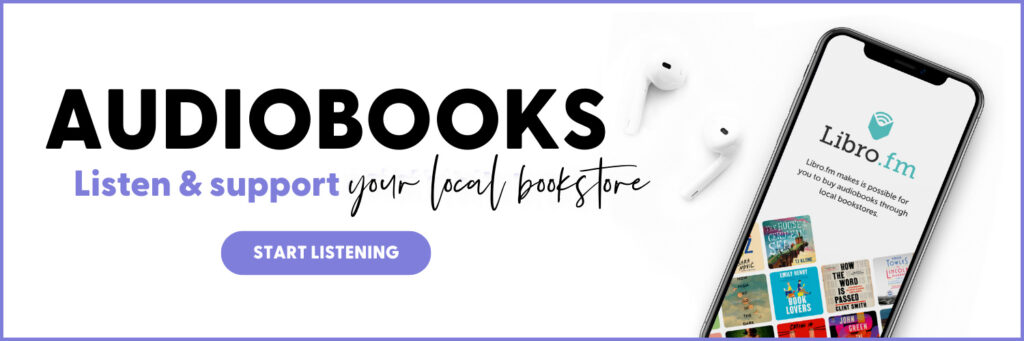
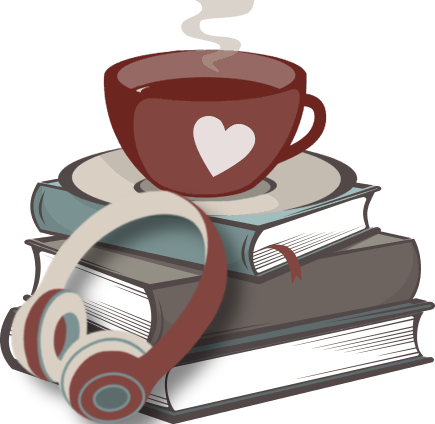

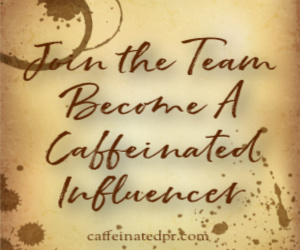





Steph
WOW! I never realized how much info you are giving us and I am blown away. Thank you for all of that… so much cross listing – I feel like a slacker now with my reviews :/
It is awesome though, thanks!
Melanie Simmons
Great post Kimberly. Even though I use UBB on Rabid Reads, I still learned about new things. I didn’t realize your icons were links. On RR, we just use the images for visuals. They don’t link to anything. I so love your design. I love that there is so much information and so clean.
AngelErin
Wow thanks for the breakdown! You’ve got everything organized so well. Kudos to you Kim! 😀
Cyn
I love how organized and informative your blog it! And I’m a big fan of the icon tag. I sort of want to use them but I think I’d be too indecisive picking only a few for each book haha.
Kay
I didn’t know the series thing! So cool! I always love looking at how many coffee cups and steamy flame you give each book. 😀 This is a great and helpful post.
Jennifer
LOL I had a future TBR post very similar to this but I deleted last week. I think this post is helpful for the small group of people (or maybe larger?) that doesn’t use UBB. Many do not realize all this stuff is linked when you work to fill everything out. It’s worth the money for it.
Lily
Ahh Kim I love this! Thank you so much!
Lorna
I knew some of this but definitely not all of this. Interesting! Thanks for sharing Kimberly!
The Bibliophile Babe
Thanks for the breakdown! You have such user-friendly design. 😀
LeKeisha
I’m very fond of Goodreads links in posts. I like to click instead of having to go there and type in titles. I love all of your icons as well.
ShootingStarsMag
I do appreciate all of the various information that you include with your reviews. I always enjoy the Goodreads link so I can add a book if it sounds good.
-Lauren
Melissa (Books and Things)
This is great. I love how much work you put into each post. I do love the goodreads one especially and need to add it more often to my reviews.
Leona
Heck yeah I learned a lot of new things! Heads to my drawing get board to formulate new designsite and plans lol
Whitney
Great post Kim! I usually click on the author link to see what else that particular author has written and what the fellow blogger thought of them. I always wondered how you added the “click to tweet” under your post — thanks for sharing it was very informative.
Kaela
Oh my gosh! I love this! It’s true what they say. You learn something new everyday!
Tanya
Those little icons always get me. I see them a lot and have no idea where they are coming from. Is there an option in UBB for them too?
kimbacaffeinate
Tanya those icons are made possible with a UBB Add on : https://shop.nosegraze.com/product/ubb-icon-tags/
You can make your own icons or buy pre-made ones. Most of mine are from Parajunkee- Flat Book Blogger Icons.
Laurel-Rain Snow
Great post! I have been aware of some of these features, but I’m especially excited to know that clicking on the author’s name generates your list.
The series info is really helpful, too. Thanks for the great post!
Susan Boles
Wow! I didn’t know this existed. Very cool!
Kristin
My favorite is your tweet button at the end of the review that you recently added – awesome touch!!! The tweets are original and so easy to send 🙂 Why, thank you!! 😉
Sophia Rose
Oh yes! I like these links and I’ve used a few. My favorite tends to be the ‘add’ button for my wish list on GR. I also like being able to go back and read former reviews for the series if I’m seeing a review for a book mid-series. Very handy stuff!
kindlemom1
Love love this Kim!
Debbie Haupt
I actually do take advantage of your links Kim but what a fab post for commenters who don’t know!
You Rock!
Tyler H. Jolley
This is really awesome and what a great guide, Kimba!
Pat
This seems to be a super p;gin. Thanks for sharing this information. Your blog designs very cool!
blodeuedd
I should so have the about books before my review like you. Cos people never seem to notice it at the end
Maureen Beatrice
Love this post Kimberly. Very helpful!! I understood most features, but the ‘Click the Tweet’ button was new for me.
Melliane
it’s true that I should add more but well it takes time lol
Jennifer (Bad Bird Reads)
Gotta love the breakdown. I knew these already. Yay me! You are the breakdown queen. Wait, that came out wrong. lol
AngelaReadingCa
What an awesome post! This one will be a hit for sure. I just figured all the followers knew what each thing did.
Priscilla
You covered pretty much everything, Kim 🙂
Karen
Love this. When I first started reading book blogs, I had no idea about what everything meant.