Related Content
Today’s Blogger Tips and Tricks is all about “Related Content Links”. These are links to other articles found within your blog or website that a viewer might like based on the current post. The benefits to having related content links at the beginning or end of your post are numerous.
- Offers viewer additional posts related to the current topic
- Showcases your previous posts
- Embedded links optimize SEO
- Generates longer visits, and encourage return visits
There are three different types of related content plugins:
- Thumbnail images creates image of related posts
- Flyout- instead of being placed at top or foot of post these fly out from the side of blog as visitor is reading your post.
- Text -clickable titles of related articles from your blog
I personally think related content widgets are more effective in keeping a reader engaged than sliders at the top of posts. My reasoning is this: the reader arrived at your blog because they were interested in the current post’s topic. It is only logical to assume that related content links within the same genre, author etc would peak said viewers interest. While the slider located at the top of your blog may be quickly scrolled over to get to the article that drew them to you in the first place and may not showcase related content.
A Few Popular Related Content Widgets
- Zemanta Related Content Widget- complete customization and mobile app ready. You can allow optimizer to choose what related content displays or choose your own. I like this feature, especially when I mention a related book within my review, I can then have that review in related content. Offers on dashboard statistics letting you see how Zemanta is impacting page views, and readers. Does not impact load time. Short-code to select placement of content within post or place at end by default.You can remove their logo. Current supported platforms include: WordPress, Blogger, TypePad, Posterous, Movable Type. This is what I am currently using. I like being able to hand select or override Zemanta’s choice of related content. I also like that I am able to use a different view type for mobile devices.
- Ultimate Book Blogger Plugin – offers in-house related content based on random, genre, author, rating, publisher and series. Structured set up with minor tweaking available. Unable to pick and choose specific related content and no statistics. Low impact on load time within UBB total load impact. Currently supports WordPress and allows short-code for placement. One time fee of 35.00 includes a plethora of must have tools for book bloggers. Sadly my theme doesn’t format well with this, I have a serious font issue and until I figure out how to fix that issue this isn’t a viable solution for me. However I use other features everyday and cannot live without it.
- nrelate-offers customized look, ability to choose content and advertising opportunity. Low impact on low time. Allows you to use shortcode to select placement of content. Supports blogger, WordPress and Tumblr.
- (YARPP) Yet Another Related Posts Plugin – simple widget for WordPress users, offers thumbnails if your theme allows. Use unique algorithm to find related content and has low load time.
- Shareaholics– Has several themes to choose from, low impact on load time and offers access to analytic tools on their website. Works on WordPress, Tumblr, Drupal and most platforms.
- Linkwithin– I am going to flat-out not recommend this site for a few reasons. Your content is housed off site and fed into post impacting load time, offers no flexibility of content, statistics etc. When I moved from blogger to WordPress and uploaded linkwithin it would not work. I followed support information, and filled out form regarding my issue as instructed. Apparently moving from blogger to WP causes an issue because it was one of the boxes to check. It stated problem would be fixed and to email support if not corrected in 48 hrs. Well it didn’t get fixed and email to support generated no help. in fact I didn’t even get an auto reply or case number?!? Supports Blogger, WordPress and other platforms.
There are several other options out there, so feel free to search and try others as well. I shared the top sites and ones that made best of lists. Regardless of which format you choose adding related content can boost page views, impact SEO, and increase visit length. It exposes a new visitor to more of your content and may gain your new followers. So give those old posts some love and add related content to your posts!
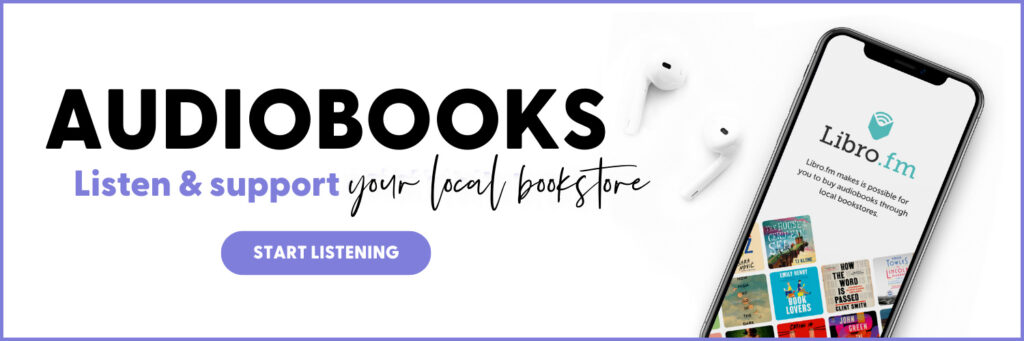
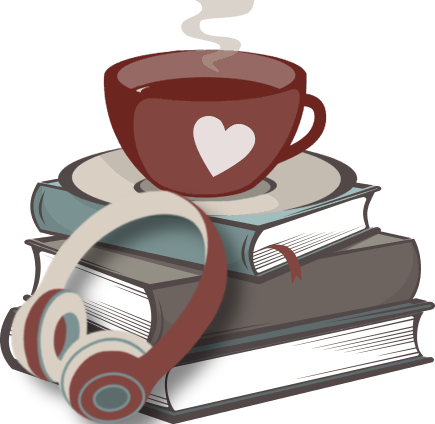


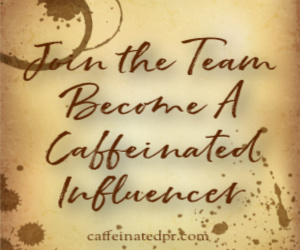





Aakash
http://hackytime.blogspot.com this my blogger about hacking tricks and tips!!!!!!!!
January
I’ve been thinking about starting a blog. Thanks for the tips!
Lil Berry
I had such a hard time finding nrelate, but now with all this options I don’t know which one to try first!!!
Thank you Kimba, as always your tips and tricks are really useful 😀
Mel
I tried Linkwithin once, but it made my blog much slower. I’m going to check out these links, thanks for sharing!
kimbacaffeinate
thanks Mel, it all depends on your platform.
Lark
I love these posts, Kimba! I always learn so much. I’ve seen those related content widgets, but I had no idea where to get one until now. [I know, I should have Googled it! 🙂 ]
I looked at Zemanta this afternoon, and it looks to me like if you use Blogger, you have to do all your blog editing through their site. In other words, you can’t download a plug-in like you can if you use WordPress. That may not matter to me eventually, but for now, I think I might also look at one called OutBrain, which I stumbled across on the Stupid Blog Tricks blog while trying to figure out the Zemanta thing.
kimbacaffeinate
Outbrain was another good one, but be careful to only sign up for your own related content. Linkwithin works easily for blogger while you are still there.
Melissa
More great advice as usual =)
kimbacaffeinate
thanks Melissa 🙂
Dani C
Wow. I am so not web savvy and I had no idea about any of this. (paperbag over face) Looks like I need to check this out!
kimbacaffeinate
I didn’t either until I began searching. I am glad I empowered you 🙂
Angie
I use linkwithin. I haven’t had a problem with it so far… You didn’t until you went to WP, right?
Angie
Also.. I see some of the widgets give you statistics. Are these the same statistics you can get from google analytics?
kimbacaffeinate
No the statistics for these widgets are strictly based on the related content. It show me how many are clicked on and where. However Google analytic would show these are visits or length of visit increases.
kimbacaffeinate
correct, and then I realized there were better options that were better for SEO and gave me more options.
Victoria (aka Zemfirka)
Great and helpful post – Thanks! 🙂
I also use LinkWithin just because it’s “no thinking involved” kind of deal. Just went to check out Zemanta, but it seems very confusing. I’ll have to spend some time trying to figure it out. Do you have to adjust it for each post individually? Cause that’s probably the only reason I like LinkWithin is that I don’t have to think about it, no extra step when blogging.
Thanks again for your helpful tips! 🙂
kimbacaffeinate
No it will pick for you but also allow you to pick and choose as well.
Lupdilup (Loupe Duffy)
As you know I was busy fixing my old posts, well I’m finally done…LOL
And now it’s time to get to other things done… This is one of them, I can’t remember what I used to use on blogger, but I really like the options you are giving us.
I guess I’ll try them all and see…I’m stating with Zemanta.
Thank you for sharing with us 🙂
kimbacaffeinate
Wow, I am still fixing mine, but I had close to 1,000 posts to fix. I am getting there though. I like Zemanta.
Felicia The Geeky Blogger
I am testing NRelate right now. It has been better than the last one I tried but still too broad. I am going to see if I can tweak it up a little more.
kimbacaffeinate
That is why I like Zemanta, I can pick and choose content. It also lets me select different layouts for blog and mobile. I used the plug-in for load impact and it was less then 1 second. (only download related content plugin if you try it)
Felicia S. (
Awesome! I will try that one next. I am good at tagging so it shouldn’t be hard to tweak (I just looked at the plugin page)
emaginette
I love these posts. 🙂
Anna from Shout with Emaginette
kimbacaffeinate
thanks, I am always delighted when someone finds them useful.
Annie
I love related content links! They’re a good way to explore more of the blog I’m visiting. I originally started out using LinkWithin but I did a quick search on it and found all these people talking about its flaws so I switched over to nRelate which has been working really well for me! It’s a bit bulky but for the most part, great!
kimbacaffeinate
Linkwithin worked good on blogger, but I love being able to pick and choose my related content if needed.I am glad nRelate works well.:)
Belle Read
I appreciate these posts. Even though I consider myself fairly web savvy, I can always find something new.
Do you know if there is a way to tell if content is hosted off site. I see that you mentioned it in one of the plugins above. I was specifically wondering about Zemanta. It required a login in/ registration and didn’t know it that meant anything.
kimbacaffeinate
I didn’t mention it for the others because they are done onsite. Zemanta’s related content is all done on your site through plug-in. Be sure and only sign up for related content plugin. I think most make you login. I use a plugin that tells me exactly how each plugin effects page load and Zemanta had the smallest impact > 1 second.
Belle Read
Thank you for that information. That is the one that I am going to go with then.
Jennifer
Thank you so much for all of these tips! Every time you post a new Blogger Tips & Tricks my blog gets a little bit better! Thank you 🙂
kimbacaffeinate
Aww, thank you I am glad it helps. Have a lovely afternoon:)
Jan
Thanks for this post. As you know I really enjoy your blog tips each month. Zemata sounds like a great choice. I’m currently working on my new site at wordpress…trying to get set up before I move everything. This will be a great addition.
kimbacaffeinate
glad I could help Jan!
Samantha
Thank you for bringing all of these into one post. I’ve been looking into plug ins like this for the past week and this will help with my research!
kimbacaffeinate
you are welcome Samantha!
Jennifer Bielman
Okay, so I trying the Zemantha thing but it’s confusing. It says it’s a brown extension so if I download it in IE then will it only work in IE? That seems stupid. I don’t know what I am doing!!!
kimbacaffeinate
No it will work on any site. Do you mean browser extension? I do not know all the deets for blogger users but I know some have it and love it. Be sure and only choose their related content as they have oodles of other tools.
Jennifer Bielman
I use linkwithin and I don’t like it. Thanks so much for these other options.
kimbacaffeinate
welcome 🙂
Bea
I’ve wondered how to add this to my posts. I think I’ll play around with zemanta. Thanks!
kimbacaffeinate
Ooo I will be anxious to hear how it works on blogger 🙂
Jenna
I’m using nrelate but probably would have gone with Linkwithin if I hadn’t seen a post that said the person did not recommend it. I see it all over, so when I was thinking of adding a related content widget to my site, it was the first thing I thought of. I’ve been thinking of switching to Shareaholic just because I recently started using their share buttons on my site, but it looks like Zemanta might be better.
kimbacaffeinate
Yeah, Linkwithin has issues, I know a lot of peeps who like both nrelate and Share, so test them out. I love Zemanta and it uses less the 1% of my over all page load.
Jen
I tried one of these (it might have been LinkWithin) when I first started blogging, but I hated it. I have a lot of giveaways, and it would always use other giveaways as related content, which made sense, but those giveaways were already over, so not good.
I hadn’t heard of Zemanta — maybe I’ll try it as it would seem that it might fix the problem I had before…
kimbacaffeinate
Yes, I hate that too and Zemanta and a few of the others allow you to choose what displays before it goes live.
Candace
It’s been so long since I set mine up I don’t even remember doing anything. But it’s good to know some options for when I move to wordpress. I like the idea of having some control over it and being able to select. I don’t know if people click mine, but at least new visitors know a way to find more of my posts, even if it is kind of random.
kimbacaffeinate
Linkwithin will no longer work when you move, but these other options offer you more flexibility and greater control.
Berls
This is such a useful post – I have UBB and love this feature, but before I had it was really wondering how so many people had those related content widgets. I find the ones that fly in really annoying though. I want to be able to read what I came for without being disturbed. I end up closing them so I can read the post, whereas I might have clicked on them if they had been at the bottom.
kimbacaffeinate
If I didn’t have theme issues I would use it too and ooh yes any kind of fly-in annoys me too!
Jenea
I found Shareaholic not that long ago, and started using it. It was pretty easy to set up and add to the site. Now I also put tags for each post so it can find better matches. I am thinking about getting the Ultimate Book Blogger Plugin, it does some things that I would like to add. I like the related suggestions when I visit blogs, I can check other books and things that I haven’t seen. 🙂 Love the post!!
kimbacaffeinate
Jenea I love UBB it makes setting up posts so easy, and I love the archive and widgets. Worth every penny!
Braine Talk Supe
Cool tricks although some of the things you said flew over my head. I’m not very articulate like that LOL but thanks for the tips, I have to reread some items. We do have Linkwithin and it’s an awesome tool.
kimbacaffeinate
Linkwithin works great on blogger, especially if you just want it to handle things. Other related plugins allow you to choose the related content. So of the things I mentioned regard WordPress and those tracking SEO.
kindlemom1
I have actually thought about adding something similar to my blog but have never gotten around to it. I should think more about it though, it does seem like a nice feature to have.
kimbacaffeinate
thanks Ali, these are all good ones to research and try 🙂
kimbacaffeinate
thanks Ali, these are all good ones to research and try 🙂
Melissa's Eclectic Bookshelf
Great tips as always! One of these days I’ll find the time to really look into all of these things and see what will work best for my blog rather than always settling for the first thing that works..period! Lol
kimbacaffeinate
thanks Melissa and isn’t that the case. I am just glad you are using related content.
Debbie Haupt
Kimba, I love these so very helpful and very thoughtful posts you have literally been responsible for my blog growth and I’m so incredibly grateful.
My only wish is that I had more time to devote to the blog, but with working full time, reviewing and just life in general something has to give. 🙂
deb
kimbacaffeinate
thanks and time is something we all struggling with. I keep a list of goals and when I find the time I tackle them.
blodeuedd
I am too lazy to do anything
kimbacaffeinate
you crack me up 🙂
Tanja
I’m not quite sure but I think blogger has this built-in. Honestly our blog was created by my co-blogger and it has this related post thing. I like some of these though. I mean they look nice. Great post 🙂
kimbacaffeinate
No blogger does not come with related content you are using Linkwithin, which honestly I did too when I was with blogger. It is simplistic and easy to install. It is not the best for SEO if that is something that concerns you but I am glad you are using related content 🙂