 Encouraging People to Explore your Blog Once they have Dropped In.
Encouraging People to Explore your Blog Once they have Dropped In.
So you’ve got a new visitor to your blog. Yippie! How easy is it for them to follow you? Like your post? Explore other reviews? Open up your blog and let’s take a look as I ask you some questions.
Can you immediately find your follow options? They should be easy to locate in your sidebar.
How many options do you have? At a minimum, you should have at least three.
These can be GFC, Linky, Twitter, RSS or email. Network Blogs is good, but did you know it limits the amount of blogs a user can follow by 200? !? Yeah…I will keep it, for those who use it but will not be recommending it as a follow option.
Why do I need more than one option?
People have preferences for how they follow. I prefer RSS as my following method, it allows me to have posts I follow in one place making it easier to manage. However, some prefer GFC/Linky and still others Twitter. By only having one option you are seriously limiting connections. I will be honest I loathe following by email. My reason is simple- I do not want my email box to explode on a daily basis. So I avoid following by email and hope the blog offers another option. You can create an RSS feed to follow any blog..but your followers should be able to do so with the click of a button on your blog.
I’ve just read your wonderful post and want to check out older or newer ones. How easily can I do this? Do I have to refresh the link?
Is there an older post link at the bottom of the post I’ve just read? You would be surprised how many blogs do not have this option. Some have a previous and newer option at the top of their blog post..but I feel this is ineffective. If I have just left a comment then I need to scroll to the top of your post to find the previous post? Most people will just flutter away from your blog before doing that.
An Archive? You do not have to go all crazy and file these by author, genre, title etc. (although secretly I want to do this) But at least show an archive on the side of your blog with recent posts.
A search this blog option? You add all these lovely tags to your posts like author name, genre, series. Why would you not have a search box to allow a follower to see what books and posts you have for them to discover?
People do this all the time…I have gotten comments on reviews that are six months old because a reader was curious as to whether or not I recommended it.
Google Reader is Going Away?!?
First Do Not Panic! RSS is a wonderful way to follow blogs, and I use my reader daily but after researching and discovering new readers, let me assure you that there are plenty of options out there. After researching and testing them I am going to recommend: Feedly and Bloglovin.
Feedly works on all formats and is available for your mobile devices as well.
It will easily transfer your existing RSS feeds into its RSS reader “My Feedly” and allows you to organize your feeds. It is easy to navigate and totally free!
You can sign up and download. .
Another option is Bloglovin and it offers similar features to Feedly and is easy to navigate. As a blogger, you can choose to claim your blog and add a follow button. I claimed my blog and added the button. I highly recommend that you add your blog and button as another option for followers to keep track of your posts.
I did modify my button!! Their pre-made buttons all direct you away from my blog page. So I changed it to open the button in a separate window.
I added the attribute … target=’_blank’ so that it opens Bloglovin in a new window. (I shared how to do this with your social icons on a previous BT & T) Here is the code they use and all I did was insert the highlighted code..it’s easy and keeps folks on your blog page.
<br/><div style=”margin-left:auto; margin-right:auto; text-align: center;”><a title=”Follow Kimba the Caffeinated Book Reviewer on Bloglovin” href=”http://www.bloglovin.com/en/blog/4027339″target=’_blank’><img alt=”Follow on Bloglovin” src=”http://www.bloglovin.com/widget/bilder/en/widget.gif?id=4027339″ border=”0″ /></a></div>
Did you miss an edition of How The Heck Did You Do That?!? Visit my Blogger Tips and Tricks page for links to all of them.
If you have a question or tip you would like answered please send me an email. Due to the large amount of emails I have been receiving I may choose to only answer your question in post form.
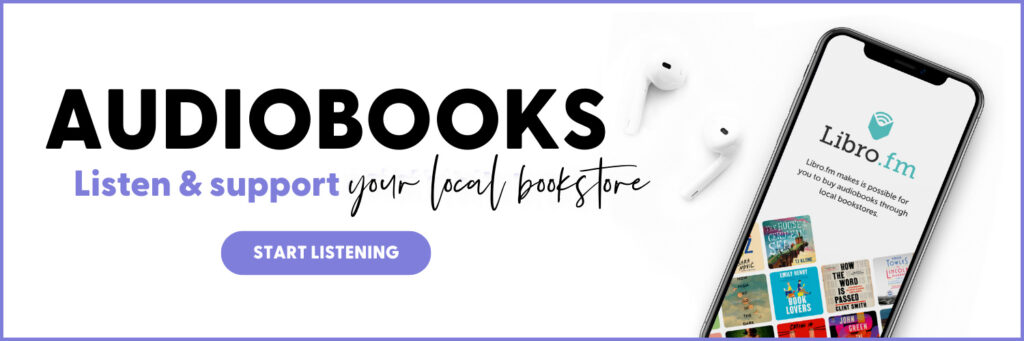
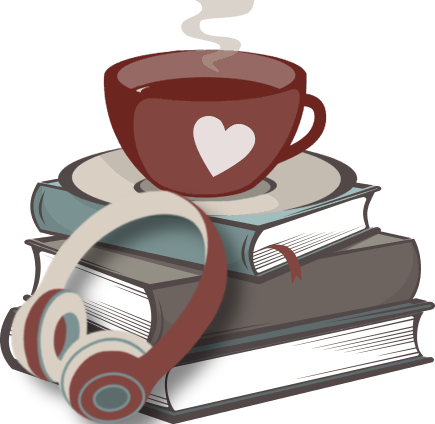

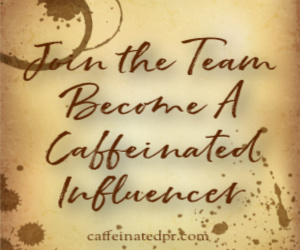





kimbacaffeinate
you are so welcome:) and thank you!
Erin
Thanks for the fantastically easy tip on how to make bloglovin’ open in a new window! So glad I found your blog. New follower!
kimbacaffeinate
I did mention it Lil right after GFC *it was hiding* . I so agree about tags. What is your blog address so I can visit.
kimbacaffeinate
thanks Lil that means a lot.
Lil Berry
my blog is http://www.forgetabouttvgrababook.com thank you for showing an interest on my page and thank you for all your tips, they teach you or make you reflect about the things we already do or have on our blogs 🙂
Bella's Shelf
Thanks for the bloglovin button fix! It’s frustrating when a button/link takes you off the bloggers page. I am grateful for the fix. You rock chicky doodle! I gave you a little shout out on the bottom of today’s post cuz u deserve the Easter and Blogger love <3 I'm doin good ol' bloglovin thing now, Feedly too. BUT I am liking BL a bit more. I am finding it easier to organize and navigate. PLUS I am able to search all the different blog genres. I have found AWESOME beauty blogs, homemaker/martha stewart type blogs,pet blogs, plus size fashion blogs, mental illness (as in I have one) blogs, etc. I have been signed up with BL for a heckuva long time now but never really used it until Google Reader to decided pull up & leave us. Google does all this and then they expect us to buy laptops that are Google Chrome OS?! Really? I had the most YUMMY coffee the other day! OMG! I went to a Peruvian restaurant and ordered a Peruvian brew. They ground the beans right there. It was HEAVENLY. Not too strong, a bit spicy in taste, but not bitter. Once I added a splash of cream and sugar it was like Heaven in a cup!
Turning the Pages
I love blog lovin! ThanKs for the tip 🙂
Bella's Shelf
You have me hyper aware of coffee now.Before I was never as aware of different coffee’s as I am now..lolz.
OMG gurl, I LOVE LOVE your blogger tips and tricks! I wish I were as useful as you! Dont ever be modest. I think you rock
xoxo
kimbacaffeinate
so welcome:)
Midnyte Reader
Thank you so much for the easy instructions. I changed the code for my Bloglovin link.
Cayce
Great tips! Extra thanks for the modified Bloglovin code!! 🙂
*goes to correct it on blog*
Lauren
Great tips! I’m still deciding which google alternative I want to use, but bloglovin and feedly seem great so far. Hopefully people will find alternatives they love before July. Thanks for sharing!
kimbacaffeinate
bloglovin sends you a daily email with just your favorites and I adore that. I use the Pulse app too, I will look into the commenting, I think if you click view in web version you can comment.
Candace's Book Blog
I keep seeing people posting about Blog Lovin. I personally like to follow by email but I actually don’t even NEED to follow my favorite blogs cause I automatically go to them each day. (Of course I do anyway) My favorite is putting my favorite blogs on my Pulse app on my kindle fire. I can keep up that way cause I see when I miss posts. Unfortunately I can’t comment on blogs with disqus comments (that’s why I don’t comment on yours on the weekends).
Sheri
Awesome! I’m glad you mentioned having a few follow options because I usually do each of whatever is available but honestly I prefer to use the email because it’s the only one I’m on top of regularly so I won’t miss any good posts 🙂
kindlemom1
I love that you do this, you always have such great advice and points that really all of us should be paying attention and be aware of to make our blogs very user friendly.
Blodeuedd
I did not know about nertworked blogs and 200, I mean that sucks
Maja (The Nocturnal Library)
I had no idea about the limit on Networked Blogs! Mh. This google reader thing seemed like a disaster at first, but then I got to bloglovin and realized it’s much easier for me to control. I like how it looks, while I never really liked Google Reader. It was a necessary evil.
And what will happen to GFC once Google Reader is gone? There’s been talk of it disappearing too, soon after Reader, and THAT would suck. All of us worked so hard to get our followers.
Sharon - Obsession with Books
I really have so many changes to make 😉 another awesome tips & tricks post Kimba!
Thank-you for sharing!
Diana Leigh
I really like Feedly and Bloglovin. Love that they both have apps for my phone too. I agree it’s wise to have at least 3 ways to follow, if not more. (Though, I have to admit that I’ve never figured out Linky, so I don’t have that one.)
Rachael
Thank you for the great advice.
Sharon
Excellent tips! It drives me crazy when people only offer one method of following (usually email, to which I share your aversion). I also had no idea about Networked Blogs. Good thing I wasn’t planning on relying on them! Still switching back and forth between Bloglovin’ and Feedly, trying to decide which I like best. I’m leaning toward Bloglovin’, but time will tell.
Lil Berry
Great tips 😀
It took me a while to figure out all the different ways people could follow my blog, is there any reason you are not recommending Linky???
Also I think people forget how helpful tags can be, if someone is looking for a certain genre, meme or author it makes it easier for them to find.
kimbacaffeinate
I checked you are right, anyone can add you to their feed if they know how, but it’s better to assume they don’t. First your RSS feed link can be found under blogger settings, other. Do not under any circumstance change that. You can add follow RSS through gadgets it’s an option, and I would totally add bloglovin you have nothing to lose and followers to gain..LOL One of my BT & T shows how to make a RSS link, and other social buttons, which you can also do. I hear ya on the archive, Mine just has them in order of post.
Anna
Great post Kimberly! I don’t have an RSS feed and I’m sure I should. At least I don’t think I do. lol. I don’t use that so really not so sure. Drives me crazy on blogs when they don’t have the archive to flip through easily. I like being able to open it up and see what other posts have happened that month, etc.
And so with you. I did my book index by author last name but man I would love to have like 8 versions. By rating, book title, author, genre, etc. LOL
Dru
thanks for this. I’ve now added a follow me on twitter button to my blog. I didn’t know that about Networked Blogs.
Christy (Love of Books)
I hated reader so much, so blogs I want to make sure not to miss (like yours), I follow with email. So I love Bloglovin’ and how I can make specific folders for blogs I follow and I love the feel of the layout. I tried Feedly after you mentioned it on my FB status, but it’s sooo not for me. And that’s why your point of having various ways to follow it important..*claps*
Melissa's Eclectic Bookshelf
Great tips as usual…I had no idea that networked blogs had a limit nor that the Bloglovin button didn’t open in a new window! Fixed that right quick!
kimbacaffeinate
It annoys me too..LOL, thanks for the follow, be sure to add your blog to the Disqus profile so others can follow you back and discover your blog 🙂
thegeekyblogger
Great stuff! I totally agree that you need to make following you easy and not a chore to your readers 🙂 Great post again girly!
Michelle Miller
Thank you for sharing the change in the code to make the Bloglovin’ follow button open a new window. Awesome! I’ve got it all changed on my blogs.
Jennifer Bielman
I love that you showed us how to make bloglovin open on a new page. That’s awesome.
Dena
I’ve heard a lot of bloggers are going with Bloglovin now. I think that’s what I’ll probably start using, too.
kimbacaffeinate
Scrolling to the top after I have commented to find previous posts link if there Is no recent posts link in sidebar..then I have to refresh link or scroll to top of blog to hit prev or newer tab usually located at top of post on some blogs.
brandileigh2003
What do you mean about scrolling to the top to find a post that you have commented on?
Angelas Anxious Life
Thanks for the tip about what you added to the bloglovin button so that it opens in a new window!!!
Sam
I secretly want to organise by archive page by author, genre, title, and every other way possible, too! I actually even considered doing just that a couple of weeks ago, though I realised I’d be there for years. 😉 Thanks for sharing your helpful tips as always, Kimba! I’m following you on Bloglovin now. 🙂
Carmen B.
Great tips! I really dislike it when I have to scroll scroll scroll down a blog’s sidebar to find the GFC widget among all that clutter… same with the blog archive.
I haven’t added Linky to my blog because I think a lot of people make an account so they can click the option in giveaways but never actually log in there and look at their posts. I myself have one but never use it anymore.
Thanks for the tip about the bloglovin’ button! I’ve added that bit to make it open in a new window 🙂 And I had no idea Networked Blogs limits you to 200! I think a lot of people who don’t blog themselves (and thus like the fact that NB blogs appear in their facebook timeline so they don’t need a separate reader or whatever) never follow that many blogs though so it isn’t such a big problem. What annoys me more about NB is that it diminishes your pageviews because it opens your post in that reader instead of redirecting the person clicking on it to your blog.
What you said about tags got me thinking though. I add tags to my post so people may stumble across my reviews etc on google but I don’t have a ‘tag widget’ on the blog itself. Hm…
Tanya M
thanks for sharing how to open bloglovin in a new window. It drives me nuts when I’m trying to follow and it takes me away from the blog I was trying to love! New fan and follower here.
karina
Thanks, darling, that was really useful! I haven’t sorted out my blogging subscriptions but hopefully will do it by the end of May 🙂