
- Go to add a gadget or HTML code for sidebar
- For blogger under add, a gadget select HTML/java code
- Paste the following code and add a title such as “Blogs I Follow”
<center><div><marquee direction=”up” width=”200″ onmouseover=”this.stop()” scrollamount=”5″ onmouseout=”this.start()” height=”400″ align=”center”> THIS IS WHERE YOU ADD THE HTML CODES FOR BUTTONS! (add as many as you like!) </marquee></div>
- Now you can add buttons.
- Go to your fave blog.
- Copy their button code and paste that code between red HTML code.
Here is an example:
<center><div><marquee direction=”up” width=”200″ onmouseover=”this.stop()” scrollamount=”5″ onmouseout=”this.start()” height=”400″ align=”center”>
<div align=”center”><a href=”blog url address” title=”name of blog” target=”_blank”><img src=”image url address ” alt=”blog name” style=”border:none;” /></a></div>
<div align=”center”><a href=”blog url address” title=”name of blog” target=”_blank”><img src=”image url address ” alt=”blog name” style=”border:none;” /></a></div>
</marquee></div>
2. Five tips on how to grow your blog:
- Visit other blogs and leave meaningful comments.
- Start a twitter account -get to know bloggers and authors. Tweet your content. Be sure your twitter name and icon match your blog so they are easily recognizable
- Start a facebook page for your blog. This is a perfect place to connect, share bookish news and control the content on your blog.
- Post consistently. While you do not have to post every day, a blog that sits inactive for weeks at a time will be forgotten.
- Review things you are passionate about. Good reviews that show your personality and reflect books you like will attract like-minded readers.
3. I was emailed the following question:
How do you post on a daily basis?
I am actually posting weeks in advance. For instance, this post which will publish on November 17, is actually being written on October 10th.
Ideally, the way to do this is to create blog posts for two to three weeks before you go live. However, if you are like me, you dove in headfirst and asked questions later. So here are some tips to build a base:
- Write up reviews for books you have already read. Let’s say six to eight reviews. These can be books you read in the last five years or make a post showcasing a series or author..be creative.
- Participate in at least one meme or create your own weekly post. Since we all cannot review seven books a week, try to have at least two days with memes such as Waiting on Wednesday or The Sunday Post. As an alternative create your own weekly post such as a bookish news post.
- Join a blog tour group. Ask bloggers you trust which tour groups they recommend.
- Map out at least two weeks worth of reviews, memes, and tours.
- Now that you have a PLAN, your pre-written posts, memes and hopefully tour date you are ready to organize. Gather all of the books you have promised to review but have not read. Create a list based on release dates.
Organization is the key!
Get a calendar or use an online one. (I use Google calendar)
- Determine how many books you want to review and how many you can read each month. This is really important..do not overreach in your commitments or you will quickly burn out. Error on the low side.
- Determine how many scheduled memes you will be participating in each week.
- For me, I can easily review 8 books a month.
- I participate in two memes a week and once a month I post Blogger Tips and Tricks
Open your calendar for the Next three months:
- Add all of your scheduled memes(for the entire 3 months) I know you haven’t written them, but fill in those dates. I use red for planned and blue for completed and scheduled.
- Schedule all of the book reviews you wrote from above for the next two to three weeks, don’t forget to include any blog tours you have scheduled.
- Now beginning two-three weeks from today’s date start adding book post dates. These are books you have not yet read for review. The number of books scheduled to post for review will be based on the number of books you decided you could read a month. (For me I can do eight a month, so each week I schedule two review posts, usually on Tuesdays and Thursdays.)
- Now that your schedule is up, begin reading the books scheduled for two to three weeks from now. You should have ample time to read and review them. (If you aren’t able to read your own books or feel locked into a reading schedule ..go back and adjust the number of books you can review in a month.)
- Fill in empty slots with blog tours, books you’ve read, bookish news, cover reveals or another meme.
- Scheduling Ahead for Book Reviews, Blog Tours, Guest Post etc:
Whenever you are asked to review a book or find yourself drooling on NetGalley, look at the book(s) release date and head to that calendar month. Have you accepted your max number of books for that month? Using this method will ensure you do not overbook, that you enjoy your blog and deliver a steady stream of content.
Have a question? Want advice? Want to know how they did that? Email me
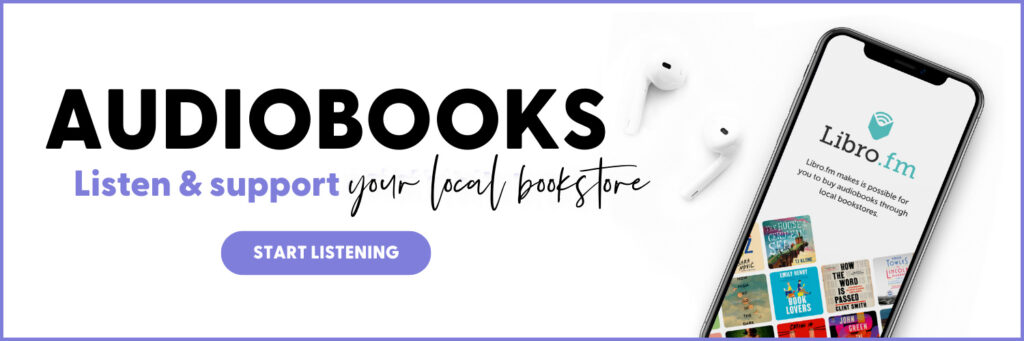
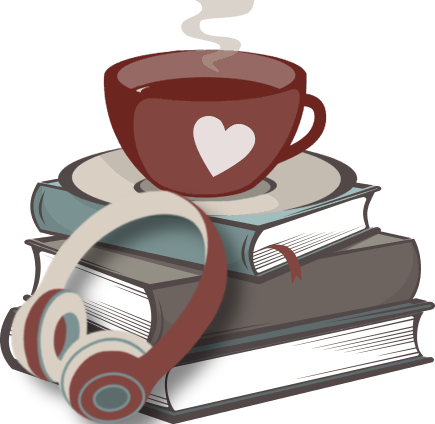

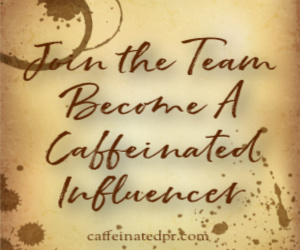





Jenni
It’s probably a silly question but on google calender how do you make the events a different colour? Mine are all blue and I think it would be a huge help if I could colour code them 🙂
kimbacaffeinate
There are never silly questions..ok, if you are using desktop goggle calendar, then click on event a box should pop up and you will see edit, delete etc. Next to the title of event you will see a little colored box with a down arrow..click it. Change color. I use blue for done and scheduled, yellow to mark the date I plan to publish review on blog etc. If you need more assistance ..ask me to clarify.
Jenni
Thank you so much! I just started a blog and your tips are invaluable!
Sharon - Obsession with Books
Another wonderful ‘Tips and Tricks’ post Kimba 🙂
I have been admiring your blogroll for quite some time so my task today is to create my own, thank-you.
Some great advice as well, I am not good at planning in advance but its such a great idea; I use Google calendar – I have been saved by the email reminders a few times now 😉
Thankyou so much for sharing x
kimbacaffeinate
your welcome and I would go crazy without it 🙂
kimbacaffeinate
thank you!
kimbacaffeinate
welcome :0
Primrose
Thanks for such helpful tips. 🙂
kimbacaffeinate
thanks Sandy, most people skate along until life happens..
Sandy
I love these posts! Please…keep them coming! I especially love how you laid out getting ahead in planning your posts. That was really hard for me in the beginning because I just jumped right in too, and I ended up getting ahead by a fluke accident but it’s saved my neck as far as being consistent and not stressing out about posting. Great tips!
kimbacaffeinate
agreed, thanks Melissa
Melissa's Eclectic Bookshelf
Awesome tips…especially about writing and scheduling posts in advance. I try to do this myself…though I’m usually only one week ahead…but it is a lifesaver as I barely have time to visit and comment on blogs during the work week…let alone write up posts!
kimbacaffeinate
eep..i would be nervous, but I know a lot of bloggers do it.
kimbacaffeinate
I do the exact same thing..that is how I found you cupcake!
SharonS
Thanks! My HTML skills are so basic, I appreciate the tips 🙂
kimbacaffeinate
you are very welcome!
kimbacaffeinate
Thanks Diana, I think people who post on the fly and over accept books for review tend to burn out and don’t enjoy blogging. How can you build a community if you are stressed? So agree about the comments, I do the same thing you do. I also have to say a facebook and twitter account make a world of difference too.
Heidi
Very helpful tips! Yes organization is key. I already have my calendar filled up through March! It is amazing how fast it fills up! It also helps to keep the intake in check.
kimbacaffeinate
Mine looks exactly the same way!
kimbacaffeinate
It can be done, write up some reviews of books you read the year before you began, and slowly build up a buffer..
kimbacaffeinate
I am booked through March too..LOL It’s nice though because life happens..my in-laws are coming for the holidays and my posts are done for the two weeks surrounding the holidays and I am done Nov and the first week of Dec.
kimbacaffeinate
you are a doll, I found one today that doesn’t require changing code, so I will share that next month 🙂
fran
I read about someone asking about the image sliders, I have a great one, but you have to manually update it.
It was easy for me to install, never glitched on me, was adjustable as far as size and what not goes, etc. Im on blogger too
Here’s the link for you to scope it out:http://www.way2blogging.org/2012/05/how-to-add-jquery-nivo-slider-to-blogger-blog.html
kimbacaffeinate
It looks awesome and yes it really cleans things up!
kimbacaffeinate
Thanks Fran and may I suggest that while you are on your break that you write up reviews, so that when you come back you will have a few weeks buffer. I miss you and am so glad you commented. Believe me you are not alone..I hear way to many bloggers saying the same thing. Thanks for all the lovely comments cupcake..you made me smile <3 Oh um heck yes to Prey and Unravel Me!!!
Fran
Never ever have truer words been spoken my friend! That’s exactly what I went through! Not scheduling ahead of time, posting on the fly, over accepting thinking I could read fast like I used to, etc.
I was not realistic about my time schedule and believe it or not my health. I am not the speed reader I used to be that needed 4-6 hours of sleep a night.
Trying to do too much too fast too. Thinking if I did EVERYTHING I would progress faster. Ugh. Silly girl I am!
When I begin to blog again, I am taking SLOOOOW. NO accepting review requests, blog tours, NADA. Just reviews of books I already read or have on hand, and participating in this awesome, fabulous, Sunday meme called “The Sunday Post” maybe you’ve heard of it? The blogger that hosts it is pretty awesome too 😉 So I hear.
Only exception is Prey by Andrew Fukada (the hunt 2) & Unravel Me (Shatter Me 2)
Another awesome post. Thank you 🙂
kimbacaffeinate
Sweet..we rock!
Tami
I just did a post about the scrolling blogroll too! Great minds think alike!! xo
Sue
Thanks for the hint on the scrolling
Michelle
I have always wanted to make a scrolling blog roll. Thanks for the html code! 🙂 And the tips are great. I use google calendar but I am no where near getting posts up 2 or 3 weeks in advance. That is awesome! without my calendar though I would be lost.
I have a question. I know you don’t have one on your blog, but I was wondering if you knew where I could find the coding for those horizontal marquees that some blogs have that scroll through their recent posts? I am looking for a new template that I can spruce up a bit for my blog. (I have been feeling like my current design is too cluttered) and because I post a lot, I like the idea of having something scroll through my recent posts without me having to update it.
No worries if you don’t know. I have been googling but coming up empty.
Sam
You know, when I first started blogging, I had no idea I would actually have to keep a schedule. I started off posting spontaneously but now have things planned out til March! It’s crazy. 😀 Very helpful tips as usual, Kimba! Thanks for sharing.
julie tearjerky
oh my gods. I’ve been looking for this. Thanks for these tips, especially about the scrolling blogroll! You are a life-saver! Thanks! 🙂
karina
Kimberly, you are officially a wonder woman! The key to my daily blogging is disorganisation and insanity few hours before the post is due 😉 I rarely have more than week in advance of posts ready. More like 2-3 days’ cushion. Respect and admiration, sis! x
Bea
I’m the same way! It doesn’t help that I work several jobs which cuts into both my reading time and my blog time, including my review writing time.
Kate Tilton
I’ve been looking for this for forever! Thank you!
kimbacaffeinate
welcome:)
Kate Tilton
I added this post to my resource list 😉 katetilton.com/resources