
1. How did you get that coffee cup next to your URL address?
That little image is known as a Favicon.
This is fairly easy to do using a really cool website gadget. All you will need is an image you’d like to make a favicon out of. Here is the
website: http://favicon.htmlkit.com/favicon/
Simply follow the directions.
Once you have made your favicon, download it to your computer
On blogger open your layout page. You should see a favicon box, just select edit and upload your icon.
2. How do I make a button for my blog??
- Make an image for your button and make it no larger than 250×250.(mine is 240×240) Be sure not to use an image that you do not own unless you get permission. You can edit this image and add words using Photoshop, Canva, Pixlr or Ribbit .
- Once you have made your image you will need to save and store it on your WordPress blog, Flickr, etc. It doesn’t matter where as long as it’s in the cloud. Do not save to your computer or your button will not work, you will need a URL address for it. It should look something like this:
http://myimage.jpg
- Now we are ready to make your button and the box with code for others to grab.
- You can adjust image by changing width and height. A good size is 200 X 200. Be sure to change out all the items listed in code (2) IMAGE URL (1) Blog URL (2) Blog Name

You now have a button to share with others! This is an excellent way to promote your blog. This code can also be used to make event buttons. Enjoy!
Hope these help you and if you have additional questions please email me.
Is there something you want to learn?
Email me and I will try to bring it to you on the next Blogger Tips and Tricks!
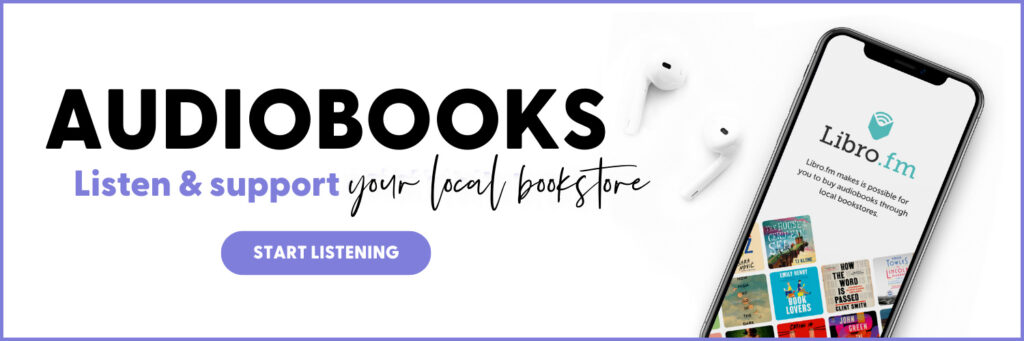
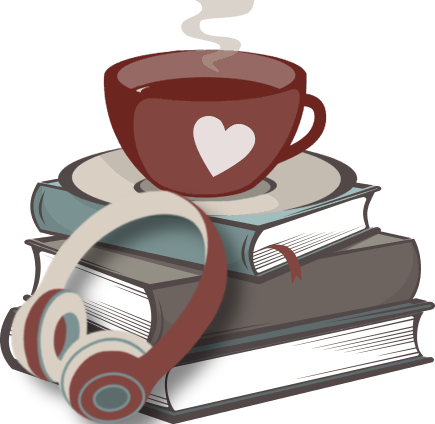

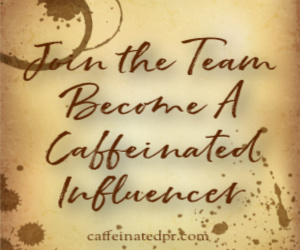





Deondra
TARDIS! (And thank you for your helpful tips!)
kimbacaffeinate
yeah..i might be a Doctor Who fan..lol
kimbacaffeinate
your welcome Angie, glad to help!
Crystal Burns
Thanks for this post! It’s very helpful! I favorite all of your tips so that I can come back to them.They’re s useful and you’re amazing for sharing them with the world 😀
kimbacaffeinate
You are welcome Crystal 🙂
kimbacaffeinate
thanks Jennifer 🙂
Jennifer Bielman
OKay, I actually knew this stuff. Took me forever to figure it out when I first started blogging. That’s why I love these posts. I point all new bloggers your way so they don’t have to suffer like i did.
Sharon
These are the handiest posts Kimba! thank-you so much.. I cheated with my new button & got it made for me despite being a HUGE photoshop fan 😉
I’m going to have a play with the Favicon this afternoon.
I hope you are having a great weekend x
kimbacaffeinate
Thanks Sharon these were both questions asked and I am glad to share!
sonniehogan
Thanks for sharing this Kimba!!! I’ve been dying to know some new blog tricks!
kimbacaffeinate
let me know if this works..and if doesn’t i will research it for you 🙂
Jesse
Wish I’d found a post like this when I first started blogging! Had to figure it out all on my own. Great post!
kimbacaffeinate
Right..that is exactly how I felt and why I am sharing them..LOL
Angelas Anxious Life
Thank you!! My question was totally answered this week!!! 🙂